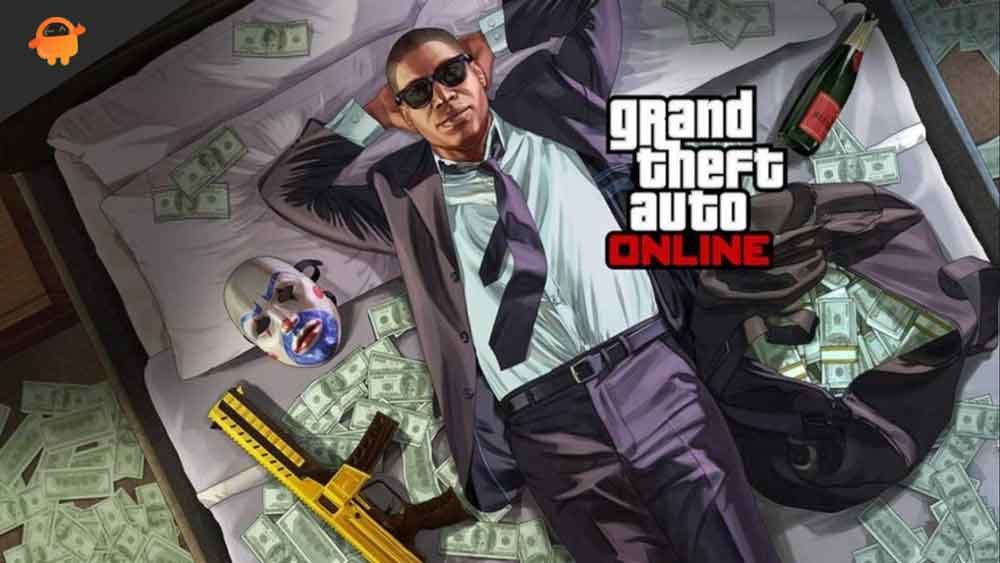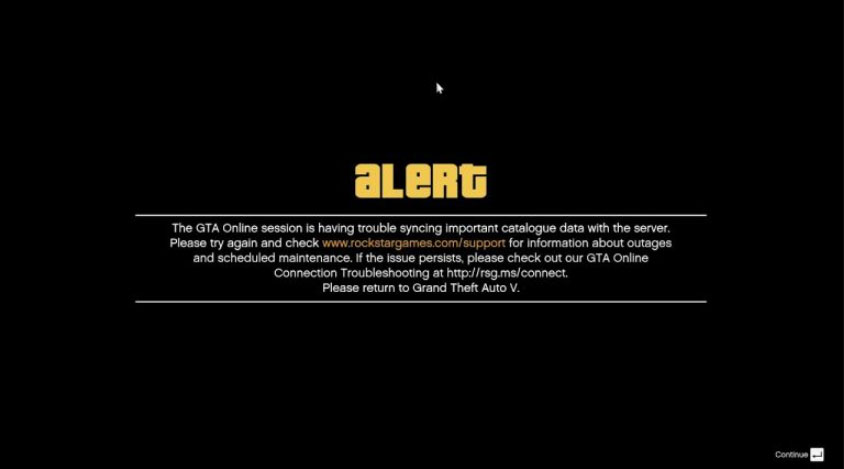GTA has always been one of my favourite games, especially the GAT Vice City. But, as time changes, various new versions are now available. Recently, I noticed an issue that got me in trouble syncing important catalogue data to the server error while playing the GTA online session. At first, I’m shocked and found nowhere to fix this. But, when I researched a bit, I found some reason behind this error and related fixes to fix this annoying error.
Basically, in this error, you won’t be able to connect to your GTA Online lobby even if your internet is working fine. Therefore, I have decided not to share those fixes with you guys because I’m probably not the only one getting this anonymous error. So, now without further ado, let’s get started with the guide. And see how to fix the GTA online session trouble syncing error.
How To Fix GTA Online Session is Having Trouble Syncing Important Catalogue Data to The Server
This error is the worst error currently occurring in GTA online. This is because due to this error, most likely, you have to lose your progress. Many players reported that before the error message occurs, they find that they cannot be able to make purchases. However, this error is bothersome, and one of the most annoying errors currently because it also affects your progress. In a nutshell, if you have purchased, or earned money, or complete any event, missions, etc., will be lost.
This error is practically not from the user’s end, as it currently seems to be on Rockstar’s end. Not only that, this problem occurs scarcely during a short period of time. So, currently, you might be able to play the game, but the money you earned, the missions you completed all get disappeared once this error occurs. This means in the current scenario. It is a total waste of time to play the game and complete missions.
So, now talking about the fix; unfortunately, there is no fix available for this error. So, you better try to keep your eyes on the official Twitter handle of GTA Online and see what people are saying or what officials are recommending to do. However, when any official Tweeted anything concerning this error, or other players stopped complaining about this error. Then you can try connecting the game again and check if the GTA Online session is having trouble syncing error occurring anymore or not.
We recommend you do not play the game until the officials confirm that they fixed the error. Otherwise, there’s no mean to play the game as it’s just wasting your time because you progress isn’t saving correctly.
Also Read
Can I Get GTA Online Suspended Account After Ban?
GTA 5 Best Graphics Settings for 3070, 3080, 3090, 1060, 1070, 2060, 2080, and More
Fix: GTA 5 Error xinput1_3.dll is Missing
Fix: GTA 5 Error the Procedure Entry Point Not Found (SteamApps)
Fix: Script Hook V Critical Error in GTA 5
GTA 5 Online Monglitch: Is it Safe to Use Money Glitch and Worth it?
All GTA 5 Cheat Codes for PC, PS5, PS4, and Xbox Consoles 2023
Fix: GTA 5 OpenIV Not Working or Download Problem
Sum Up
This error is one of the worst errors occurring while playing GTA Online mode. But, as we know Rockstar never disappoint their users. However, it might be possible that they are working on it and will soon provide any fixes to help their users to get rid of this issue. So, have patience and until they provide something, try playing something else.
So, that’s it from our side. We hope this guide helped you. However, if you have any recommendations for us or if you know some potential fixes that can fix this error. Let us know in the comment section. Moreover, don’t forget to check out our other latest guides.
Also Read
Fix: GTA Online Error “Transaction Failed Because Inventory or Price Data is Invalid”
Fix: GTA 5 Crashing on Xbox Series X and S
Best GTA 5 Graphics Mod in 2023 to Make Ultra Realism
GTA Online Drug Dealers Locations
Best DNS Servers For Grand Theft Auto V in 2023
GTA 5 Director Mode (Complete Guide)
Fix: GTA 5 Mods Not Working After New Update 2023
Fix: FiveM Not Downloading Assets, Content or Any Update