HiSense is a China-based technological TV manufacturer company that primarily business in the USA and China. From the past couple of years, HiSense really created hype in the TV market by launching top-of-the-line TVs with 8k 10bit HDR displays. However there, most of the TV supports a built-in Dolby Atmos feature. But, you know what, some users aren’t happy with this.
Yes, the Dolby Atmos audio is not working for many users, or sound starts crackling after the recent software patch update. Well, still, the reason behind this error is unknown, but our tech team finds out some of the most reasonable causes behind this issue along with some easy fixes.
Therefore, if you are someone who wants to get rid of the HiSense TV audio not working or sound crackling issue, then you’ve landed on the right heaven. Yes, you heard it right. Today here, we have mentioned some of the great fixes to cope with this error. So, make sure to follow the guide until you get the right method for your TV. Therefore, let’s get started with it.
Also Read
Fix: HiSense TV Black Screen Issue
Fix: HiSense TV WiFi Keeps Disconnecting or Turning Off
Fix: HiSense TV Not Turning On or Power Not Working
Fix: Hisense Roku TV Black Screen Issue | No Picture Only Audio Played
HiSense TV Blinking Red Light, What Does That Mean and How to Fix?
HiSense TV Screen Replacement Cost in India, SA, Nigeria, Uganda, USA, UK, and more
How To Clear Cache On Hisense TV
How To Fix If Hisense Smart TV Screen Is Flickering
Fix: Hisense TV Bluetooth Not Working or Showing No Bluetooth Issue
How to Fix If HiSense Roku TV Remote Not Working
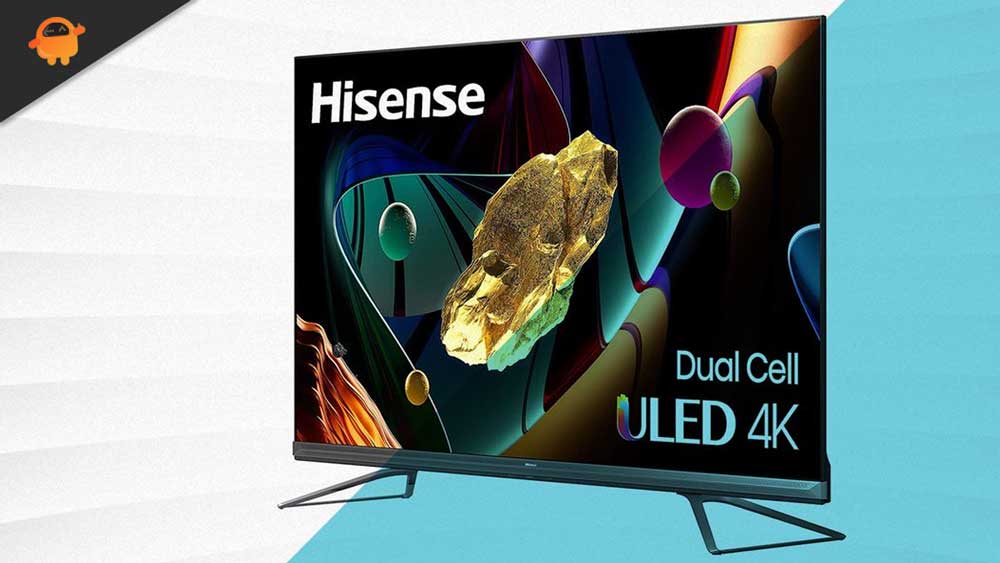
Page Contents
- How To Fix HiSense TV Audio Not working or Sound Crackling Issue
- Fix 1: Reboot Your TV
- Fix 2: Check If Speakers Are Connected
- Fix 3: Check The Volume Level
- Fix 4: Verify If There is Any Damage in The Ribbon Cable
- Fix 5: Clear The Speaker Jack
- Fix 6: Clean The Speaker Grills
- Fix 7: Check The Power Cord
- Fix 8: Try A Different Audio Device
- Fix 9: Check For System Update
- Bottom Line
How To Fix HiSense TV Audio Not working or Sound Crackling Issue
So, if you have a HiSense TV, you are probably getting this audio not working or sound crackling issue with your HiSense TV after the recent patch update. But, now gone were the time when you have to just sit and scratch your head because the below mentioned fixes will help you get out of this situation. So, let’s see how.
Fix 1: Reboot Your TV
The first method that I’ll recommend to you is to reboot your HiSense TV as this helps many users previously to fix the audio crackling issue. So, let’s see how to do this:
- Firstly, turn off the power button of your TV.
- After that, remove the battery located at the back of your HiSense TV.
- Now, you must have to wait a few seconds.
- Thereafter, replace the battery and turn back your HiSense TV On. This will forcibly or hard reboot your TV, which may help to resolve the sound problem.
Now, play any song or video to check if the sound crackling issue is occurring anymore or not. If, in a miserable situation, you are still getting the same error, then we suggest you try the other fixes that we have mentioned here.
Fix 2: Check If Speakers Are Connected
Did you check if your home theater or speaker is connected correctly to your HiSense TV or not? Well, there is a possibility that your speakers may not be adequately connected, especially when you have wired speakers. So, you must cross-check if the speakers are correctly connected to your TV or not. You can also plug out the wire and again plug it into the jack tightly.
Also Read
HiSense TV Screen Replacement Cost
How to Resolve Hisense TV WiFi Connection or Internet Connection Issue
Hisense Smart TV Not Finding Channels, How to Fix?
Hisense TV Screen Flickering or Flashing Light, How to Fix?
Fix: Hisense TV WiFi Connected But No Internet
Fix: Hisense TV Not Showing Full Screen
Fix: Hisense Roku TV Sound Not Working
Fix: HiSense TV Not Recognizing USB
Hisense U8G vs. TCL 6 Series: Which One Is Best?
Who Makes Hisense TVs? Is this Brand Good and Reliable?
Fix 3: Check The Volume Level
You can also check the volume because there are possibilities that the last time you use the speakers, playing the songs in a loud voice due to which the sound coming out from the speakers get cracked. This is mostly happening as developers also recommend to do not to play your audio at full capacity because it may damage your speaker’s hardware as well as your ears.
Fix 4: Verify If There is Any Damage in The Ribbon Cable
We highly suggest you check the ribbon cable very thoroughly because most of the time it is noticed that the ribbon wire that we use to make the connection between our TV and speakers get damaged or weakened due to which you are getting this error.
Therefore, check the cable, and if you notice that it is damaged or has any cut, then our suggestion is to replace that ribbon cable. It will work for you for sure as it has a technical aspect that can easily fix the issue.
Fix 5: Clear The Speaker Jack
If, even after replacing the ribbon cable of your speakers, you are getting this issue then, you may also try cleaning the speaker jack. But, first, try checking the jack using the flashlight of your mobile phone that whether there is any dust or dirt stuck inside it.
However, if you notice dirt inside the jack, then use the cotton earbud to clean that. Once you clean the jack properly again, try playing any audio to check if the sound is crackling anymore or not. You will now notice that the issue automatically gets vanishes like magic.
Fix 6: Clean The Speaker Grills
It is possible that even after cleaning the speaker, a 3.5mm jack may not fix the issue; therefore, in that situation, also try cleaning the speaker grills as sometimes the speaker grills have dirt stuck inside it. But, yeah! It is not suggested to use any type of sharp instrument to clean them because it may damage your speaker grills and make the situation even more worst. So, be careful.
Fix 7: Check The Power Cord
Our next recommendation is to check if the power cord you are using is working properly. There are many cases where I’ve noticed that users are unnecessarily getting confused and started assuming that the issue is occurring due to some fault, but sometimes even the power cord may come up as the main culprit. So, check the power cord and if found any faulty, then replace it. Then, again check if the issue gets fixed or not.
Fix 8: Try A Different Audio Device
Did you try a different audio device? Well, it is possible that your audio device may have any fault due to which you are getting audio not working or sound crackling error on your HiSense TV. Therefore, if possible, it is suggested to try using a different audio device and then check if the sound crackling issue is occurring anymore or not.
Fix 9: Check For System Update
Are you still getting the same error? If so, then there are possibilities that you are getting this issue because there is no software update pending on your HiSense TV. Therefore, we suggest you check if there is any software or firmware update available for your TV or not.
So, don’t forget to update it immediately and restart your TV. After that, play the audio and check if the audio is not working or if the sound crackling issue is fixed.
Bottom Line
So, you have applied all the fixes that we have mentioned in this guide? Then, use the comment section and let our team know which method worked in your case. But, suppose if you are still getting the error, then we suggest you contact the official technical support team and explain the issue that you are facing and ask for help. Anyway, that’s it from my side, and now I’m signing off; I will catch you in the next one.
Also Read

When I’m airplaying a movie from Hulu on my phone to my 55in roku Hisense tv. It randomly sounds like terrible static in random parts. Cant figure out why.
I’ve only had this tv for a week and the audio has gone out on several occasions. No speakers are attached. What should I do?
Thank you, your help sorted one of the main problem.
I’m sorry, but what? Remove the battery at the back of your TV? Check the ribbon cable? Since when does TVs have ribbon cables? Dirt in speaker grill? This so called trouble shooting is nonsense..
The issue is in the update, not the “ribbon cable”