As a fan of Call of Duty’s Modern Warfare 2 (MW2) and Warzone 2, you might have encountered a warning message stating, “Your account utilized an unsupported external hardware device to interact with the game.” This message is part of Activision’s efforts to crack down on cheaters who use external devices to gain an unfair advantage. In this comprehensive guide, we will discuss the MW2 & Warzone 2 Unsupported Device Warning, the external devices that could trigger this warning, and what to do if you receive this message.
Also Read
All Redacted Faction Missions in Warzone 2 DMZ Season 3
Fix: MW2 Clark Monterey Error Code
Warzone 2 DMZ Bedrock Mission Guide
Fix: COD Warzone 2 DMZ Building 21 DLC Error
All New Bosses in Warzone 2 DMZ Season 3
How to Play Call of Duty Warzone Mobile on PC?
How to Fix Purchase Modern Warfare 2 Error in Warzone 2
How to Increase Faction Reputation Quickly on COD Warzone 2 DMZ
Fix: Warzone 2 DMZ Can’t Access Backpack After Wallet Unlock
All Faction Missions and Rewards in Warzone 2 DMZ Season 5
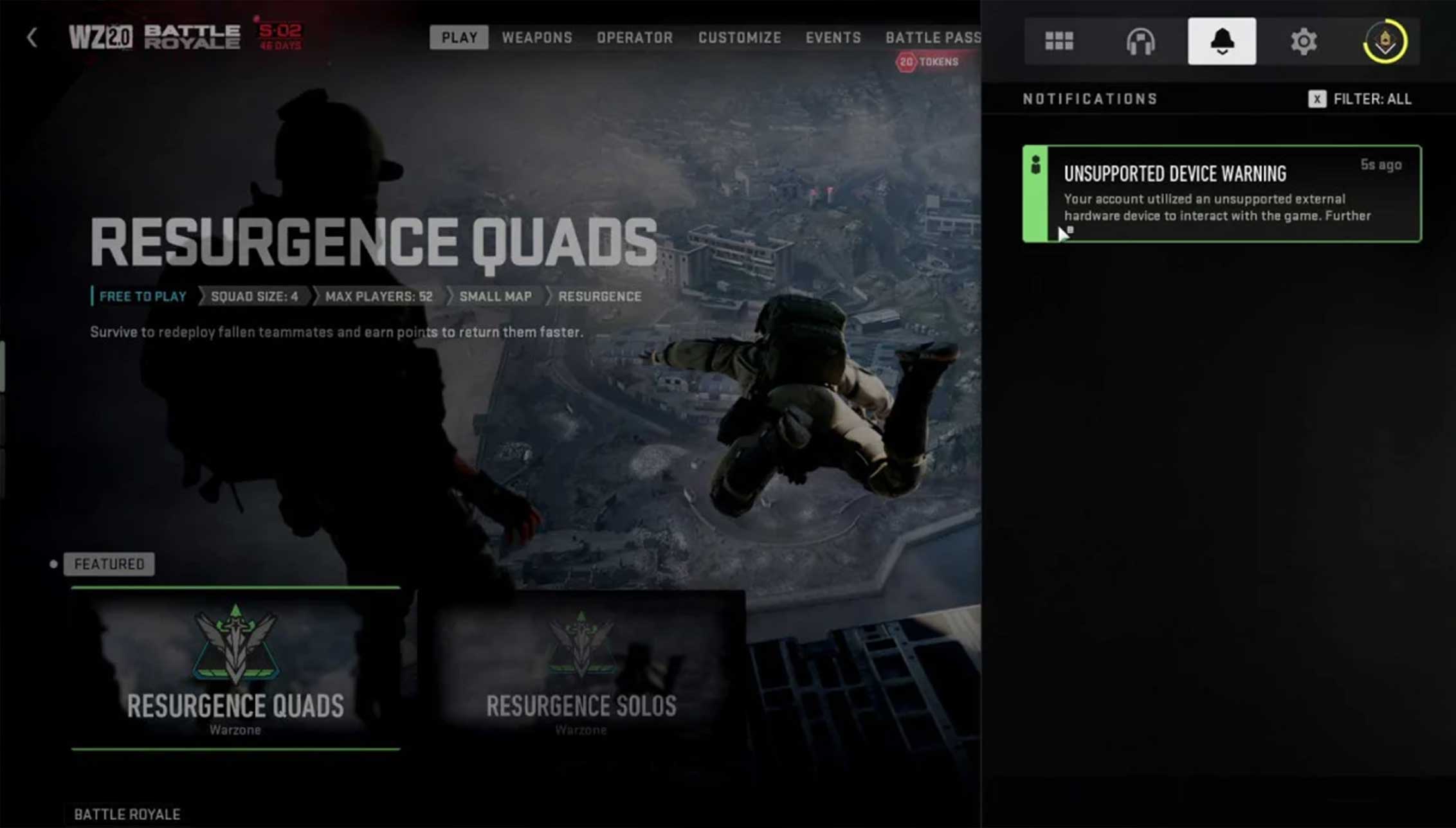
Page Contents
The MW2 & Warzone 2 Unsupported Device Warning: A Battle Against Cheaters
The MW2 & Warzone 2 Unsupported Device Warning is a notification that appears when Activision’s Ricochet Anti-cheat system detects the use of an external hardware device potentially used for cheating purposes. Cheating has been a significant concern for Call of Duty players since the original Warzone, and the Ricochet Anti-cheat system was introduced to address these issues. Examples of hardware devices that can give players an unfair advantage include mouse and keyboard adapters, modded controllers, and macro-enabled controllers.
Unsupported Device Warning: Which Devices are Suspect?
While Activision has not provided a specific list of devices that could trigger the warning, any hardware device that modifies game inputs or alters game files is likely to cause the alert. Examples include modded controllers, macro-enabled controllers, aimbots, wallhacks, and other cheating hardware. Recently, the RICOCHET Anti-Cheat update has also started targeting Cronus controllers, which allow players to attach scripts to their controllers for benefits like aim assist, recoil control, and rapid-fire mods.
Received the Unsupported Device Warning? Here’s What to Do
If you receive the Unsupported Device Warning, stop using the disputed device immediately to avoid potential bans or suspensions. Contact customer support to explain your situation and resolve the issue. You can also try verifying the integrity of your game files or reinstalling the game to ensure that no modified files are present on your system. However, the best course of action is to stop using the device in question and await further instructions from Activision.
Also Read
DMZ Chemist Sources Mission Guide: Find Sample of the Russian Gas in Vondel
Fix: Modern Warfare 2 Assert Error ‘Assertion Failed Bad Event Handle’
Fix: COD MW2 and Warzone 2 DLC Packs are Out of Date Error
Fix: Modern Warfare 2 GPU Driver Version Error
Fix: Modern Warfare 2 Failed To Start Matchmaking Error Code 25509
Best Practices for Fair Play
To avoid triggering the Unsupported Device Warning, use only approved peripherals for the game. Using third-party software or hardware that modifies game inputs or files could result in a warning, ban, or suspension. Additionally, ensure that your system and drivers are up-to-date, and the game is running the latest version to avoid compatibility issues.
With a new update targeting Cronus controllers and other third-party hardware, Call of Duty hopes to create a fair environment for MW2 and Warzone 2 players. By staying informed about the Unsupported Device Warning and avoiding unauthorized peripherals, you can help promote a more enjoyable gaming experience for everyone

I don’t use a crocus or a strikepack why did I get that warning message?
Can I use my paddles that’s all I use it for.