The current situation of the pandemic Coronavirus has led to lock down on a global scale. However, that doesn’t mean that people will be deprived of their daily dose of entertainment. Now, those of you who are used to watch NetFlix and chill with your group of friends, you must be missing them. I mean you guys must be so used to gather on a particular day and enjoy TV series and other NetFlix content. Who doesn’t like to hang out with friends and watch TV series, movies, etc.?
Presently, with the lockdown in effect, for social and personal safety it is important to isolate and stay inside our respective homes. Still, you can watch Netflix along with your friends in real-time. This brings us to the latest feature Netflix Party. You can watch NetFlix and at the same time chat with each other via an in-built chatroom. You don’t have to stay near each other but virtually you’ll be watching a TV series together. Just the way you would do it in real life. Cool isn’t it..?
Also Read
How to fix Netflix Subtitles not working or missing error?
Fix: Netflix Not Getting Verification Code Issue
How to Clear Netflix Cache on Samsung, LG, Sony, or any Smart TV?
Fix: Netflix Blue Screen of Death Problem
Fix: Netflix Crashing or Freezing on Windows 11
Fix: Samsung Smart TV Netflix Not Working/ Black Screen Issue
Fix: Panasonic TV Netflix Not Working
How To Change Your Netflix Plan Subscription
Netflix Not Working with NordVPN, How to Fix?
Fix: Netflix Green Screen of Death Problem
Fix: Netflix Stuck on Logo or Startup Screen

Related | How to Fix NetFlix Subtitles not Working
Page Contents
How to Watch Netflix and Chat With Friends Online.?
In this guide, we will tell you how to set up the Netflix Party and invite your friends who are located remotely. Netflix Party is basically a Google Chrome Extension. We have put up the download link for the same here.
- Go to Netflix Party Extension
- There should be an option Add to Chrome. Click on it.
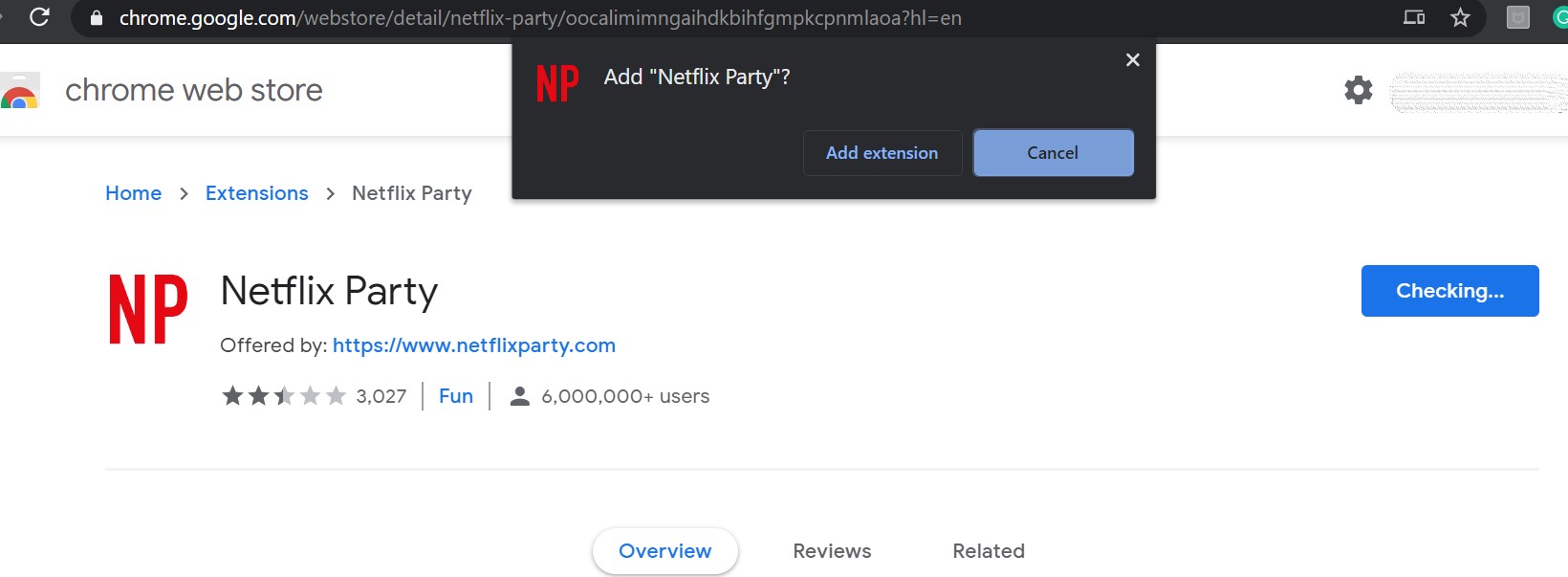
- Once installed on the browser address bar you should see the extension with NP icon
- Now you have to go to Netflix and select any of your movies or TV series that you and your friends watch.
- Once you start the video, the NP icon will turn to red from gray.
- You should now see a pop-up that will provide you an option to “Create a Netflix party“
- Then click on Start the Party [you can control the setup or keep it open for your friends to change what everyone agrees to watch on Netflix.]
- You will be provided with a link that you have to copy and share with your friends.
Your friends can join by clicking on the above-mentioned link or using the Netflix party extension on their PC.
Note
Chatroom
Chatrooms are not a new concept in the world of computers and smartphones. Thankfully, with the Netflix party and streaming, you get a custom chatroom as well. You can select your avatars and chit-chat with your gang while enjoying the streaming.
How Do I Exit the Netflix Streaming Party.?
It’s pretty easy to quit a stream. There is no mandate to watch anything from A-Z. The exit process is fairly simple. On your PC, simply stop playing the video and you will be out of the streaming party. It will not affect the other folks who are streaming the content.
So, that is how you can watch Netflix with your friends together even though social distancing and lockdown is in effect. Now, what are you waiting for.? Go, Netflix and chill.
Also Read
How to Fix Netflix Black Screen Problem
Fix: Netflix Stuck on Loading Screen | Stuck At 24, 29, 99 Issue
Netflix Not Working with ExpressVPN and SurfShark, How to Fix?
Netflix Won’t Play Videos Or Not Working On iPhone 14, 14 Plus, 14 Pro, 14 Pro Max: How To Fix?
Fix: TCL Smart TV Netflix Crashing or Not Loading
How to Activate Netflix on All Devices at Netflix.Com/TV8
How to Sign out of Netflix on Roku Device
Fix: Netflix on Roku TV Keeps Crashing or Not Loading
