Do you want to change your Instagram username.? In this guide, I will teach you how to do it. You can tweak your existing username and change it into something cooler. It is possible to do on both the Instagram app and Instagram web version for PC. Your username for any social network is your identity on the internet. So, those who are serious content creator they always aim for creating a catchy and quirky username.
The username that you wish to change may not be available all the time. Instagram will notify you of the same when you will actually change the existing name. That’s not an issue though. You can make a few changes here and there and your username will be ready. It may not be the exact one you want but will be a lot similar. Now let’s get down to the guide and see how to change the Instagram username in a few easy steps.
Also Read
Instagram Keeps Crashing on iPhone or Android | How to Fix?
How to Turn off Suggested Posts on Instagram
Can You Find If Someone Screenshots Your Instagram Story or Post?
What Happens If You Report Someone On Instagram
How To Permanently Delete Your Instagram Account (2023)
What to Do If Repost Not Working on Instagram?
Why Instagram Reel Shows Blurry or Bad Video Quality?
Why Is Instagram Showing Bad Camera Quality on Android?
Fix: Instagram Ingress Timeout Stead ID Error
How to Fix Delayed Instagram Notifications?
Fix – Instagram Won’t Let Me Post Multiple Photos
Page Contents
Change Instagram username
First, let’s know the steps to change the username on the Instagram app.
- Open Instagram and log in to your profile
- Tap on the profile icon on the bottom right corner to go to your profile
- In the profile section, just below the bio, there will be the option Edit Profile. Tap on it
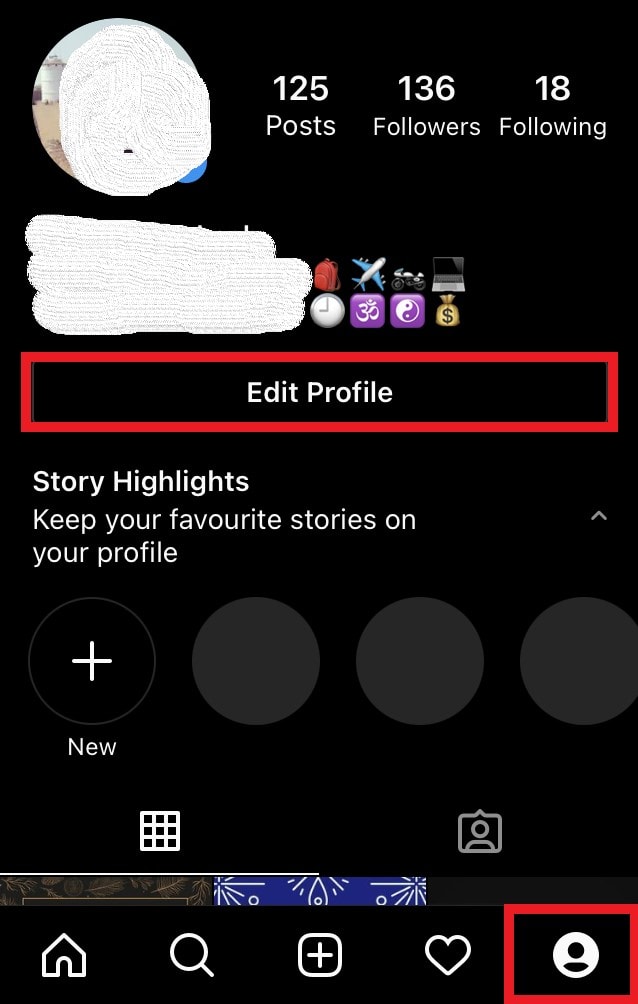
- In the Username field, tap to start the editing
- Double-tap on the existing username to select and press the spacebar on the on-screen keyboard to remove that name
- Then type the new username that you want to have
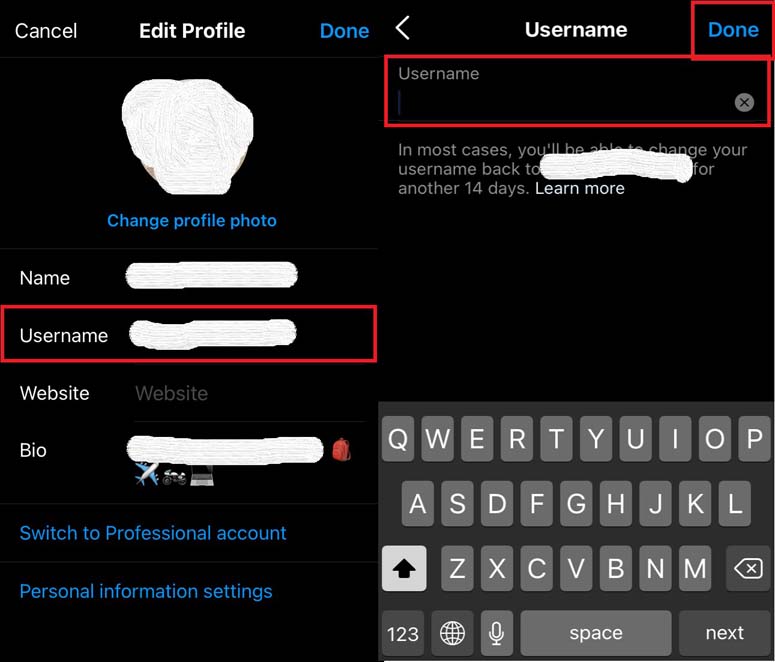
- Now tap on Done to finish the process.
Also Read
How to Restore Deleted Instagram Stories, Reels or Posts on iPhone?
How to Use WhatsApp for Two-Factor Authentication (2FA) on Instagram?
Is Instagram Down Today? How to Find Out?
Fix: Instagram This Story is Unavailable Message
Fix: Instagram Swipe Reply Not Working on Android or iPhone
How to Fix If Instagram Captions Not Showing Up
How To Reply To A Time-Specific Message From Someone On Instagram
How to Find Instagram Account by Phone Number
How to Copy and Share an Instagram Profile Link
Dangers and Implications of Using Free Instagram Accounts Found Online
Change Username from Instagram Web Version
The process of changing usernames is entirely similar to the smartphone app version of Instagram.
- Login to Instagram
- Click on the Profile icon and from the drop-down menu select Profile
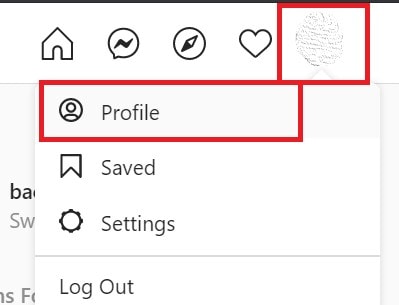
- Under profile, click on Edit profile
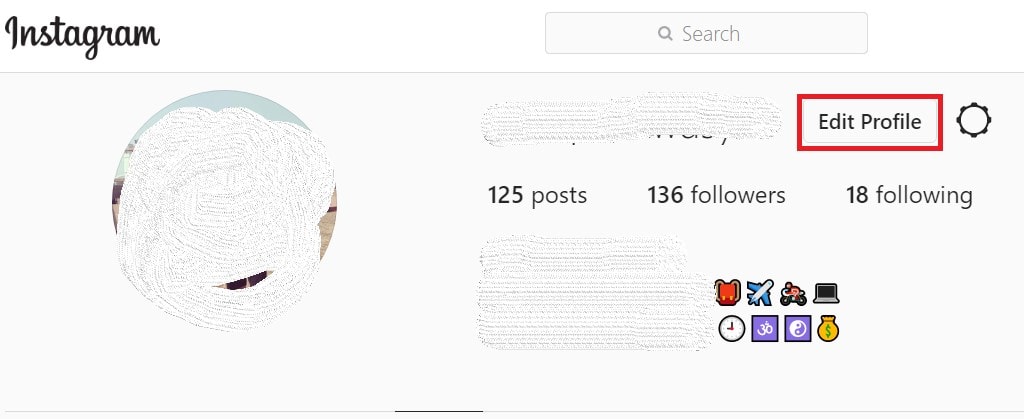
- In the Username field, click to highlight the existing username and remove it
- Now type the new username
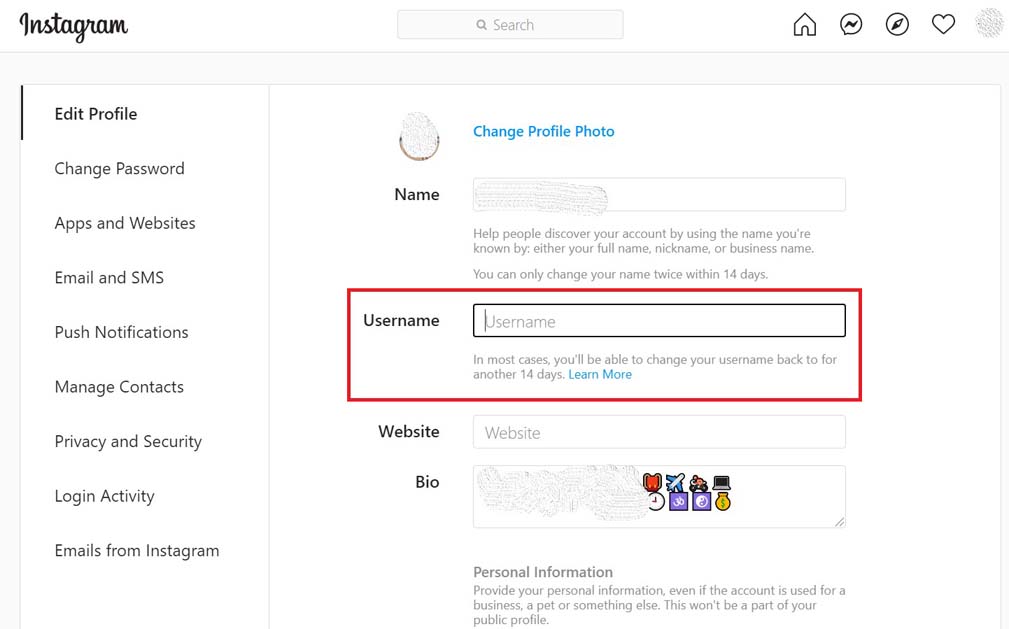
- click Submit by scrolling down to the Edit Profile section
Can You Go Back to Your Previous Username?
Yes, you can go back to your previous username in case you don’t like the new one you have just set. However, you have to wait for 14 days to do that. There is a caveat though. No one can guarantee that your previous Instagram username will be available when you try to set that back after two weeks. Within that 14 days period, someone may use it as their username while setting up their Instagram profile. Only if it’s not taken and is available you can reset it as your Instagram username.
What You Can Do If Your Desired Instagram Username is Not Available?
Well, the username that you are trying to set may be unavailable. Instagram will notify you that the username is not available when you try to change the username. Maybe some other Instagram user is already having it. So, to set a similar username you can add some numerical or underscore to that same username. That way, you get your choice of username but with slight differences.
Conclusion
So, these were the steps to change Instagram usernames from your computer or the smartphone app. Everyone on Instagram is entitled to have a cool and catchy username to make themselves popular. If you are one of them, then this guide will be useful to you.
Also Read
