GTA 5 requires no introduction as the GTA game series has been prevalent since our childhood. The Game’s story and graphics are one of a kind and undoubtedly the best. GTA 5 takes these features to the next level with more action, adventure, open-world style, and fighting genre. But it can be a little disturbing when you try to play the game and it crashes. Sometimes, users report that the GTA 5 online game crashes on the loading screen.
GTA 5 Online crashing on loading screen issue is limited to PC users only, and the reason is most likely to be a configuration error, either in-game files of the graphics driver. If you are also facing this crash issue, follow this guide. We will be talking about all the causes of this issue as well as possible and working on ways to fix this issue.
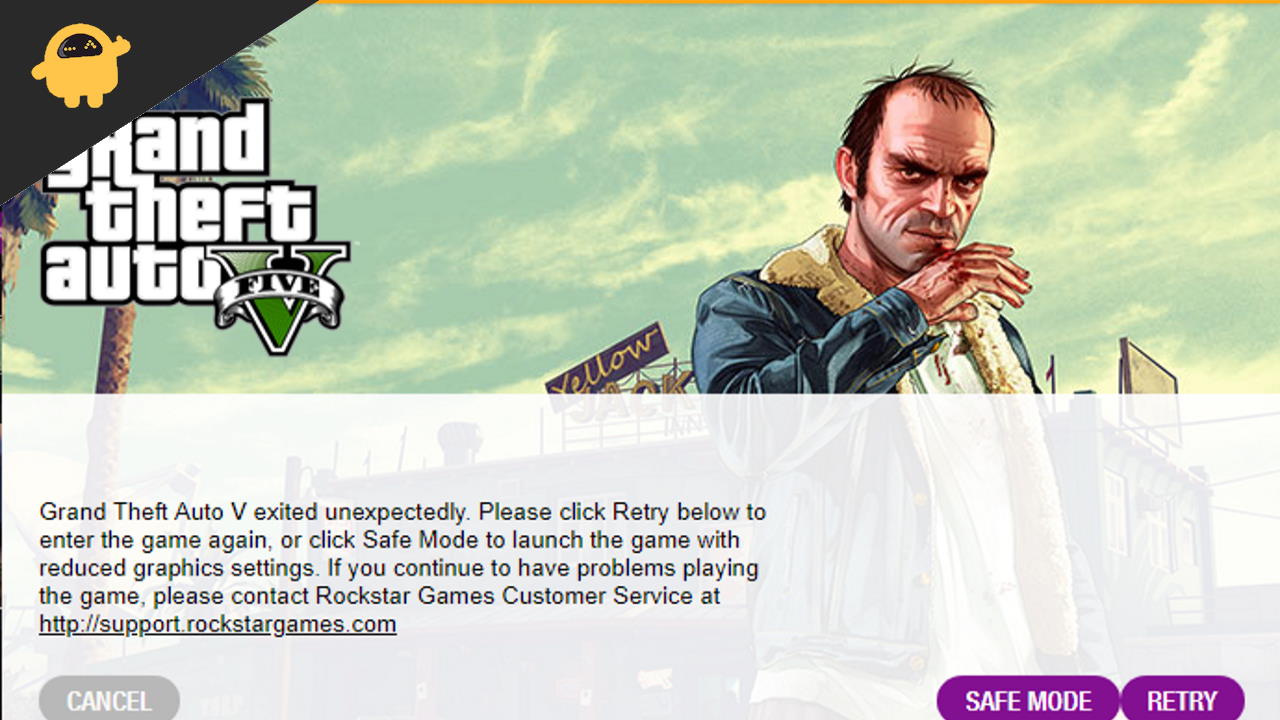
Page Contents
- Fix: GTA 5 Online Crashing on Loading Screen
- Run Game with Enough RAM
- Run the Game with Administrator Permission
- Run in Safe Mode
- Disable VPN services
- Disable Third-Party Game Modes
- Update Graphic Card Driver
- Extend the Paging File Size
- Verify the Integrity of Game Files
- Change the Graphics Settings to Normal
- Disable Antivirus or Network Firewalls
- Re-install GTA 5 From Official Sources
- Conclusion
Fix: GTA 5 Online Crashing on Loading Screen
To run high graphics-intensive games like GTA 5, you need to pair it up with the right graphics processing power. In most cases, where the game is either not running or not loading, is directly related to graphics card configuration. In some cases, the large paging file size and corrupt game launcher are also responsible for the GTA 5 crashing problem.
Run Game with Enough RAM
As we discussed earlier, GTA 5 is a massive game with a big open-world map. And it requires you to have at least 8GB of RAM to run with minimal settings. Even if you have 8GB of RAM, it might not be enough if other apps are also using the same shared RAM space. Here is how you can reconfigure the RAM allocation to GTA 5.
While the game is running, open Task Manager by pressing CTRL+ALT+Delete keys.
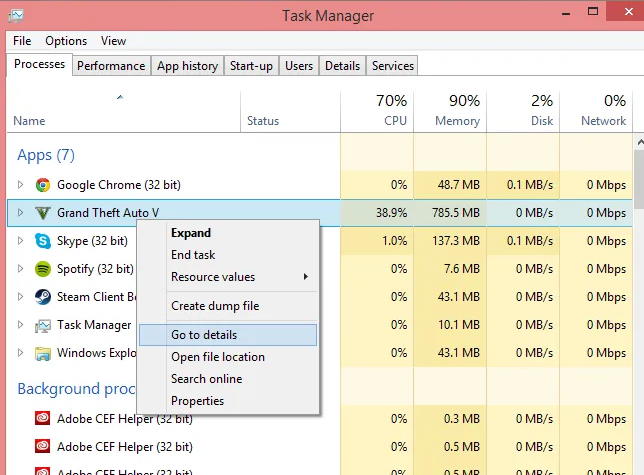
Navigate to the process tab, locate GTA, then right-click choose Details.
In the Details tab, again right-click > Set priority > High.
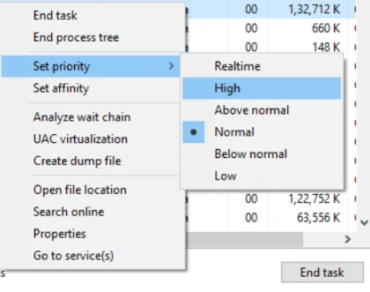
Once you have confirmed these settings, try to run the game again and see if the issue is resolved.
Run the Game with Administrator Permission
In Windows operating system, some of the folders and drivers are locked with admin access only. This is to protect you from manipulating any important file from the operating system. If you have installed the game in any of these admin directories, then you have to run the game in admin mode.
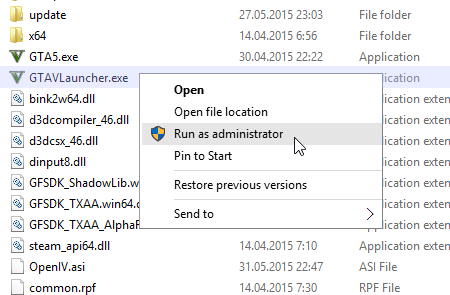
Right-click on the game icon and choose the “Run as admin” option.
Run in Safe Mode
Whenever you launch the game, the game exists unexpectedly, and you will be presented with an error screen. With this error screen, you will have the option to load the game in safe mode. Click on the safe mode option and see if the game runs.
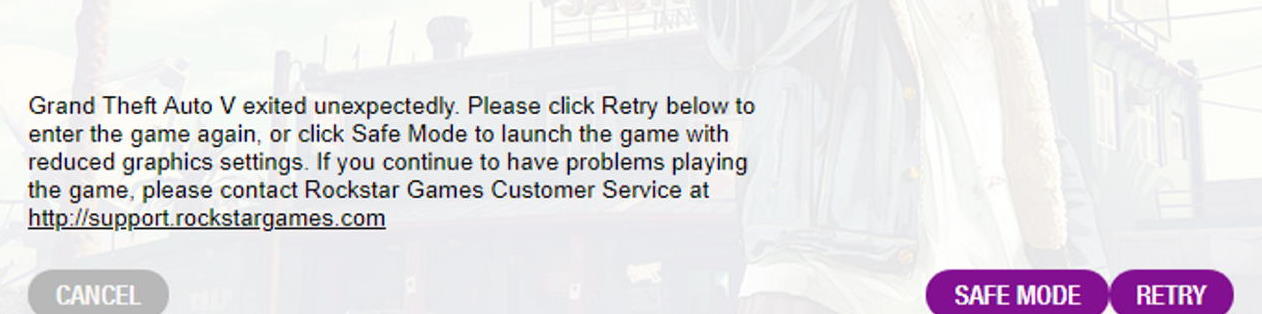
If you are able to run the game in safe mode, this means the game is perfectly fine, and other factors such as internet, VPN, device drivers, external mods are preventing the game from running.
Also Read
GTA Online Drug Dealers Locations
Best DNS Servers For Grand Theft Auto V in 2023
GTA 5 Error Activation Required 2023 Fix
GTA 5 Director Mode (Complete Guide)
Fix: GTA 5 Not Showing on Steam or Rockstar Launcher
Fix: GTA 5 Mods Not Working After New Update 2023
All GTA 5 Cheat Codes for PC, PS5, PS4, and Xbox Consoles 2023
Fix: GTA 5 OpenIV Not Working or Download Problem
Fix: FiveM Not Downloading Assets, Content or Any Update
Fix: GTA 5 FiveM Voice Chat Not Working
Disable VPN services
VPN stands for virtual private network, and it helps you to connect to other networks easily and without any geo-regional restrictions. GTA Online servers do not allow players from different regions to play together. So if you are using any VPN proxy services which allow you to mimic other regions, then the game will not run. Simply disable the VPN services and then try to launch the game.
Disable Third-Party Game Modes

GTA 5 Online is very famous for its online modes. Some of the famous modes include Batman, Superman, Spiderman mode, or flying mode, where you can do amazing things in the game itself. But the GTA online community banned such mods to make sure all players are playing fairly. So if you have any such third-party game modes, we recommend you to disable or uninstall them to enjoy the game.
Update Graphic Card Driver
Graphics cards help the game to run faster and efficiently. If the current graphic card drivers you have installed are not up to date, the game might not run at all. This is one of the most common reasons why GTA online is crashing on the loading screen.
Open Device Manager from Windows Settings.
Expand the Display adapters category, and then right-click the graphics card driver and select Update Driver.
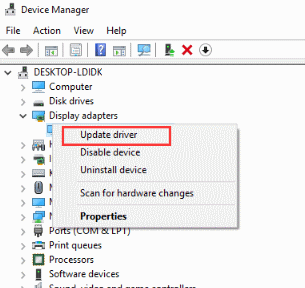
Follow the on-screen instructions to update the driver. Make sure you connect with high-speed internet so Windows can help you find the latest driver details.
If you can’t find any graphics driver settings in the above steps, it means that you haven’t installed any drivers. So please connect with your graphics card provider and install the latest drives for the same.
Extend the Paging File Size
Increasing page file size may help prevent instabilities and crashing in Windows and this holds true for GTA 5 games as well. According to the reports, users are able to fix the game crashing issue by setting the page file size to larger.
Right-click This PC entry and select Properties.
Click on the Advanced system settings. In the Advanced tab and click on the Settings button under the Performance section.
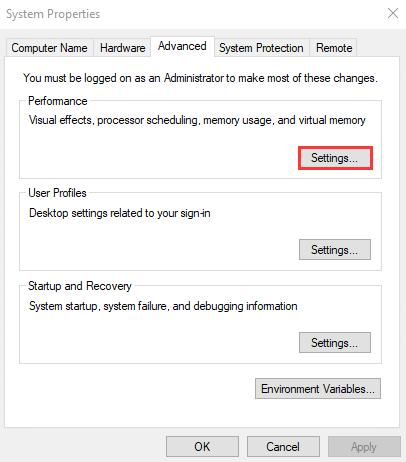
Click on the Change button in the Virtual memory box.
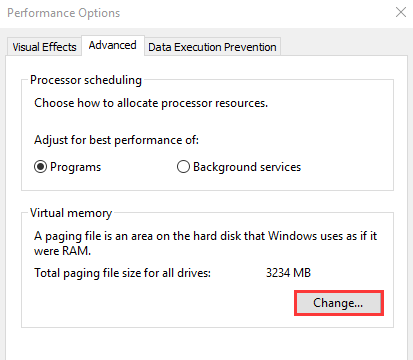
Now, select the partition that you store the game and click on the Custom size to set its size to larger.
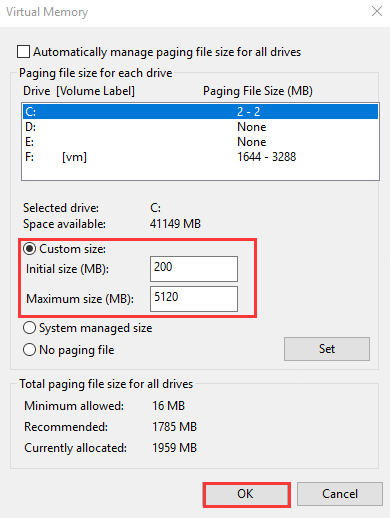
According to us, you can choose 5GB of virtual memory as it’s ideal to run big games like GTA5.
Also Read
Verify the Integrity of Game Files
GTA 5 game has different components that work together to make the game run on your computer. Some of the common components include the game loader, game graphics, game controller component, etc. If all the files are not present, then the game will crash or not load at all. So it is important to maintain the integrity of game files. Thankfully, Steam has a built-in game files checker which you can use to check the integrity easily.
Go to the Steam Libray and right-click on GTA V and go to Properties.
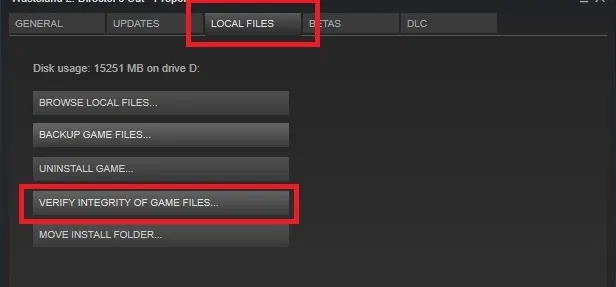
Head to the Local Files tab, and below click on the Verify Integrity Of Game files button
The process will take a couple of minutes and will fix any integrity issues if found.
If you dont have Steam, then you have to re-install the game from scratch to maintain the integrity of files.
Change the Graphics Settings to Normal
If you recently have changed the graphics settings and facing the game not loading issue, then reverting back to normal or old settings might fix the problem.
Navigate to the GTA 5 Settings tab and click on the Graphics section.
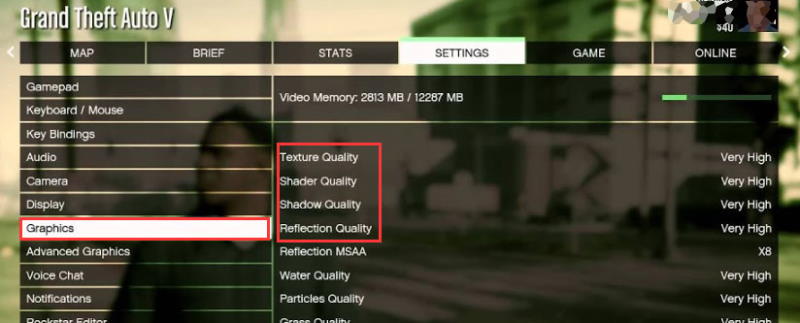
Change every setting to normal and re-launch GTA 5 to check if the problem is fixed.
Disable Antivirus or Network Firewalls
antivirus and Anti-malware apps are intended to protect us from harmful viruses and software scripts. But in very rare cases, your antivirus might flag the game files and terminate the game before even loading. This might be the reason why you are facing GTA 5 online crashing on loading screen issue. So, disable your antivirus and other firewall apps installed on your PC.
Also Read
Fix: GTA Online Not Loading on PC, PS4, PS5 or Xbox Consoles
Fix: GTA 5 Screen Tearing on PS4, PS5, or Xbox One, Series X/S
GTA 5 Mods Crashing My Game, How to Fix?
GTA 5 Not Using GPU, How to Fix?
Fix: GTA 5 Stuck on Loading Screen
Fix: GTA V Unable To Launch Game Error Message On PC
Best Ways to Fix GTA 5 Online Long Load Times
Fix: GTA 5 Steam Deck Crashing or Not Launching
Re-install GTA 5 From Official Sources
It is important to install the game from official sources as official game setup files are fully compatible with a large number of computers. If you have installed the game from any third-party downloading websites, then it may give issues like game freezing, game not launching, etc. So please download the game either from Steam or from GTA official website.
Conclusion
So this is how you can fix the issue of GTA 5 online crashing on the loading screen. If your system is not capable of running the game in a high graphics setting, then also the issue persists. We recommend you keep the game updated whenever a new update comes to enjoy a smooth gaming experience.
Also Read
