While playing Modern Warfare 2 and Warzone 2, many players are getting the HUENEME – CONCORD error code. On the screen, two options are coming: one is to RETRY, which is useless as nothing will happen even if you retry, and the other is to Go Offline which will make you play the game offline.
The issue affects all platform users, including PlayStation, Xbox, and PC users. However, this issue is caused mainly due to failed internet issues, but not limited to. In this post, we will explore the Call of Duty HUENEME – CONCORD error code and share some troubleshooting ways to fix the same.
Also Read
Fix: COD Warzone 2 Controller Not Working or Not Detected Error
Best AMD and Nvidia Graphics Drivers for Warzone 2
All the Keys in COD MW2 Warzone 2 DMZ – DMZ Key Tier List
Fix: COD Warzone 2 DMZ Building 21 DLC Error
How to Play Call of Duty Warzone Mobile on PC?
How to Fix Purchase Modern Warfare 2 Error in Warzone 2
How to Increase Faction Reputation Quickly on COD Warzone 2 DMZ
Fix: Warzone 2 DMZ Can’t Access Backpack After Wallet Unlock
All Black Mous Faction Missions in Warzone 2 DMZ
How to Fix COD MW2 and Warzone 2 Won’t Update in Season 5
Fix: Modern Warfare 2 Failed To Start Matchmaking Error Code 25509

Fix: Modern Warfare 2 and Warzone 2 Error Code HUENEME – CONCORD
There is no probable explanation for this error, but still, many users on the internet have shared their ways of solving this problem. Some of the methods are mentioned below:
Method 1: Check the Internet Connection
This error occurs basically when there is a problem connecting to the server, and the major cause for that is the internet. So, to solve this problem, first, check whether you have a stable internet connection or not. Make sure your device is connected to your router.
Also Read
How to Play COD Modern Warfare 2 / Warzone 2 on Steam Deck
Warzone 2 Fetching Online Profile or Data Error, How to Fix?
Fix: Modern Warfare 2 Timed Out While Signing into Online Platform
Fix: Modern Warfare 2 Your Profile was Signed Out Error
How to Fix Purchase Modern Warfare 2 Error in Warzone 2
Fix: COD MW2 and Warzone 2 DLC Packs are Out of Date Error
All Faction Missions and Rewards in Warzone 2 DMZ Season 5
Fix: Warzone 2 Battle Pass Tokens Not Showing or Not Working
Fix: Modern Warfare 2 GPU Driver Version Error
COD Warzone 2 No Recoil Macro Script for Logitech, Razer
Method 2: Clear Cache
In many cases, game files and temporary game cache can lead to this issue. Thankfully clearing cache files is easy as follows:
For Steam users
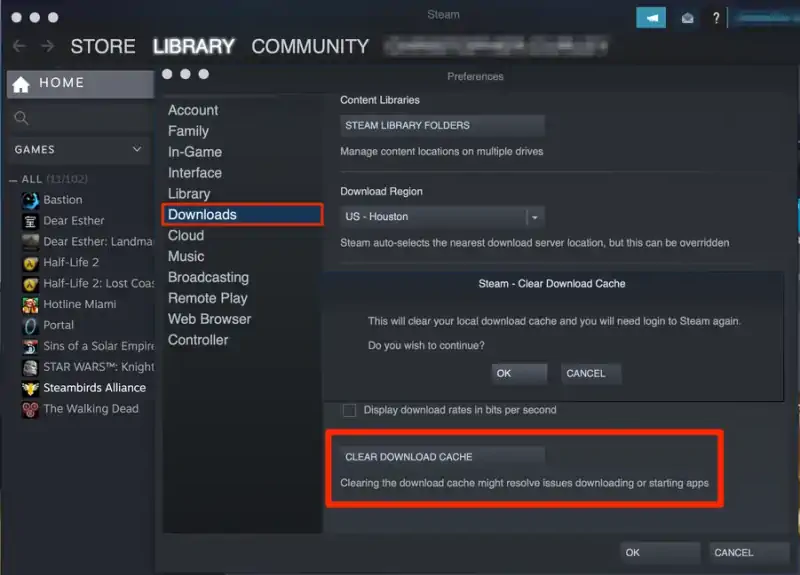
To clear the cache on Steam, open settings and go to downloads. Select the “clear download cache” option. Wait for few minutes to clear the cache and then restart the game.
For Xbox users
To clear the cache on Xbox, go to general settings then select the “full shutdown” option. Then unplug the power cable then replug and turn the console on.
For Playstation users
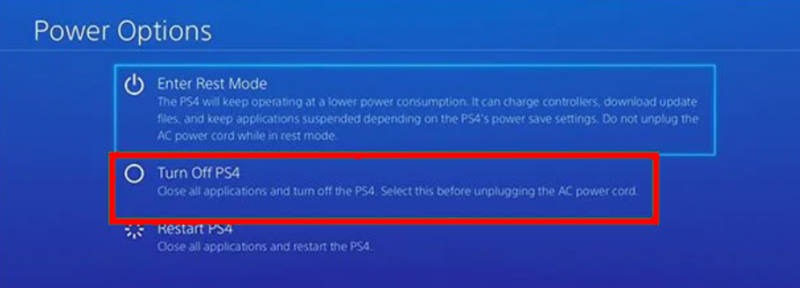
To clear the cache on PS4/PS5, turn it OFF and hold the power button for a few seconds until you hear a beep sound. You will see the option of “Rebuild database or Clear Cache and rebuild database“.
Method 3: Check For the Latest Updates
Since many users across different platforms have flagged the issue, developers have noted it and are working towards a fix. So in future, there will be multiple game patch updates that will fix the HUENEME – CONCORD issue. So make sure to keep your game updated to the latest version.
For Steam users
- Launch the Steam app on your PC, then go to “Library“.
- Then Right-Click the game in your library and select for “properties“. Then Select the “Update” option.
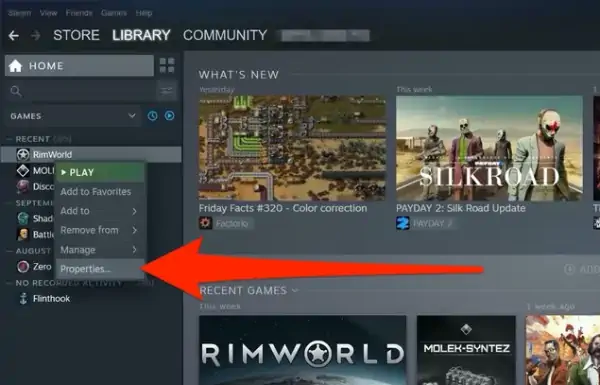
- If you want that the game gets automatically updated, select “Always keep this game up to date“, else choose “Only update this game when I launch it” option.
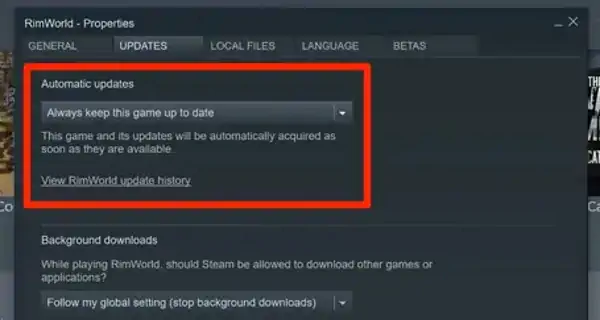
- After that, Steam will begin the update to the latest version.
For Xbox users
Go to the dashboard’s ‘My Games and Apps’ section on Xbox. Navigate to ‘Manage‘ and then select ‘Updates‘. Look here for any potential updates for Modern Warfare 2.
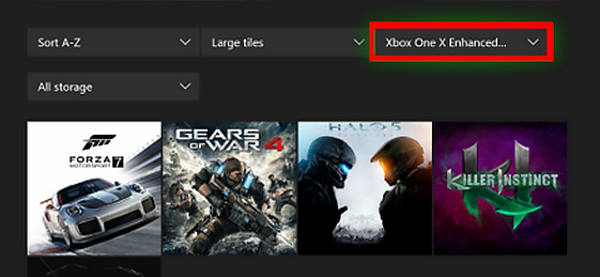
Method 4: Change the region of the account
Sometimes players have their Activision account set to a different place/region than where they reside. To change the location, follow the steps given below:
- To change the location of the Activision account, first log in to your account.
- Then go to the profile option and the “Basic Info” page.
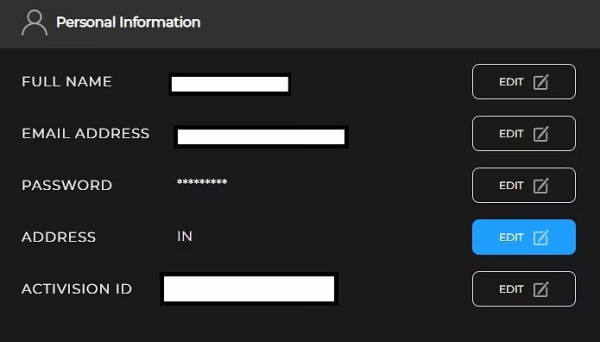
- Then change the address to your country if it was set for different.
Method 5: Disable Teredo
Since the issue of the HUENEME – CONCORD error is directly or indirectly related to internet connection only, disabling Windows default Teredo IPV6 service will help you fix the issue. Many Reddit users across multiple COD versions have confirmed the same.
Potential fix for "Hueneme – Concord" error (PC)
by u/samsterminator in ModernWarfareII
- Open Windows command prompt and run the following commands:
netsh interface teredo set state disabled netsh interface teredo show state
- Once done, restart your Call of Duty game and see if the issue is fixed.
Conclusion
This brings us to the end of this guide for fixing Modern Warfare 2 and Warzone 2 error code HUENEME – CONCORD. Please note that the issue is caused due to poor or failed internet connection. So make sure to troubleshoot your connection via your internet service provider. If you are still facing the problem, contact the Activision Support team for assistance.
Also Read

I tried many fixes, including Activision account region change, and the Steam file check. I finally downloaded a VPN (ExpressVPN), changed my region from U.S. to Canada, and now I’m finally able to play after a week of this server error.
I keep getting the same error every single night at 10:18pm it’s really starting to piss me off
ty work and for me
Been having this problem everyday I’ve tried everything I find to try and it doesn’t help at all.