Samsung Galaxy S6 (Zerofltexx) launched in March 2015. The phone came out of the box with Android 5.0.2 Lollipop and later upgrade to Android 7.0 Nougat. Here we have the latest Custom ROM which brings all the Google Pixel phone features on your Samsung Galaxy S6. This custom ROM is known as Google Pixel Experience ROM. Now you can download and install Pixel Experience ROM on Samsung Galaxy S6 based on Android 10.
Also Read
The new Android 10 brings new system UI, new gesture navigation, improved privacy and location control. The update also offers enhanced app permissions, foldable display support, security features, system-wide dark mode, etc.
The Android 10 also offers built-in call screening, multi-camera API, smart replies in the notification panel, 5G support, improved call quality, bubble feature, live caption, and more. While the latest version also improves battery life, Focus mode which is similar to the Do Not Disturb mode, etc. Apart from that Android 10 also features 65 new emojis. It also comes with direct audio streaming support to hearing aid devices.
Talking about the specifications, Galaxy S6 features a 5.1-inches display with a screen resolution of 1440 x 2560 pixels. It is powered by Exynos 7420 Octa processor coupled with 3GB of RAM. The phone packs 32/64/128GB internal memory. The camera on the Galaxy S6 comes with 16MP and 5MP front shooting camera. It is backed by a Non-removable Li-Ion 3080 mAh battery with Fast battery charging: 40% in 60 min (Quick Charge 2.0).
Page Contents
What is Pixel Experience ROM?
As the name suggests, ROM brings the real Google Pixel Experience ROM on Samsung Galaxy S6. It has all the features and applications which comes out of the box with Google Pixel smartphone. Now you can experience the real Pixel Smartphone with this ROM. With this ROM, you can enjoy
- All Google Apps
- Pixel Launcher with round icon support
- Pixel Boot Animation
- Google Assistant
- Pixel Sounds
- Pixel Live Wallpapers
- Root
- Round Icon for Settings
- Pixel’s blue accent

Here you can download and install the latest Google Pixel Experienced ROM for Samsung Galaxy S6 based on Android 10 now available. The ROM is stable and can be used as a daily driver.
Steps to Install Pixel Experience ROM on Samsung Galaxy S6
To install this ROM on Samsung Galaxy S6, First of all, you need to Unlock Bootloader on your device, and then Install TWRP Recovery. If you already have TWRP, then you can simply follow the below guide to Install TWRP Recovery.
Pre-Requisite:
- Supported Smartphone: Samsung Galaxy S6
- Charge the Samsung Galaxy S6 to a sufficient battery level to avoid any sudden shutdowns during the process.
- We strongly recommend you to take a complete backup of your personal data, including the internal storage. The phone will be formatted, so be prepared for it. You can also follow our Android backup guide for the same. [Follow any method]
- How to Backup Your Android Phone Without ROOT
- How to Backup Complete Stock or Custom ROM using TWRP recovery
- Backup Your Android Apps and Data with Titanium Backup
- How to Backup Your Android Phone Directly to PC with TWRP!!
- How to Backup Your Data on Android device
- If you already have TWRP: then you can Create and Restore Nandroid Backup via TWRP
- You need a USB cable to connect your phone to PC.
- Unlock Bootloader: You need to Unlock Bootloader on Samsung Galaxy S6.
- TWRP Recovery: To flash this, You need TWRP Recovery on Samsung Galaxy S6
Required Downloads:
- Download and install Samsung USB Drivers
- Download Pixel Experience ROM here: Download
- Download Magisk zip file for root your device or flash SuperSU zip file
Install via TWRP Recovery
- First of all, make sure to download and move all the above required ROM packages on your Samsung Galaxy S6 Internal storage.
- You can reboot your phone into TWRP Recovery and Swipe Allow Modifications (Appears for the first time only)
- Once you are in TWRP Recovery, first of all. Take a complete backup of stock or custom ROM using TWRP.
- Now wipe the cache, data, and system before flashing the Pixel Experience ROM on Samsung Galaxy S6.
- To Wipe data: Go to Wipe —> Advanced Wipe and select Dalvik/ART cache, cache, System, Vendor, and Data and then swipe to wipe. Warning: Make sure not to select Internal storage
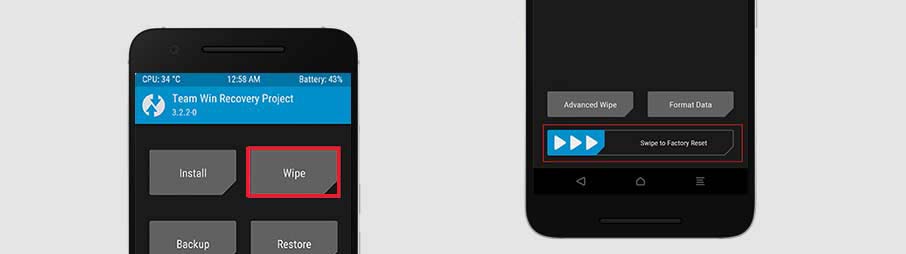
- Now you can install the System image file in TWRP: Install -> Install Zip -> select Pixel Experiece.zip file.
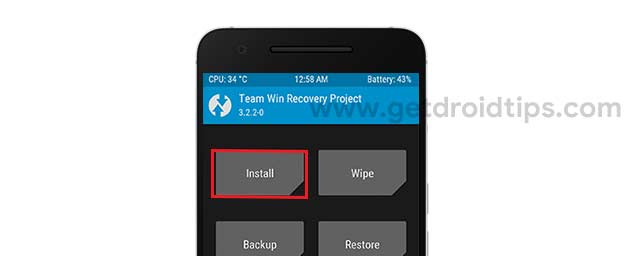
- That’s it! Reboot and enjoy!
- Top 10 Features of Android 9.0 Pie Update
- Common Problems and solutions of Android 9.0 Pie
- Download Lineage OS 16: List of Supported Devices (Android 9.0 Pie)
- List of AOSP Android 9.0 Pie Custom ROM Supported devices
- Android 9.0 Pie: Supported Device List, Features and Downloads
- List of Pixel Experience ROM Supported Devices

Hi mohammed,
I have cricket samsung galaxy s6 phone brought from USA model no SM-G920AZ. Currently this phone doesn’t support jio and Airtel. Could you plz suggest can I flash Indian firmware into my phone so that I can use my phone in india.Any best custom roms for my phone.