In this tutorial, we will provide the fix for all the common Roblox errors. The massive online multiplayer game, in Roblox you could create your games as well as play games created by the online community. These games are spread across a wide genre, from racing and role-playing to simulation, etc. The game allows you to create, buy or sell items in the store for virtual currency, which is known as Robux.
Although the game is indeed quite interesting, yet users sometimes end up facing an error or two. There aren’t one or two errors that they are greeted to. With many different kinds of issues, users aren’t generally able to identify its root cause or rectify it. But worry not. Today, we will check out all the common Roblox errors and also list down the steps to fix it. So without further ado, let’s begin.
Also Read: How To Bypass A Ban In Roblox

Page Contents
Common Roblox Website Errors and their Fixes
In this section, we will first check out the Error Code and its associated error message. After that, we will be listing the fix for that error as well.
Also Read: How to Fix Roblox Keeps Crashing | 2022 Update
Roblox Error Code 103
This error is being faced by Xbox One users. The complete error message reads out “The Roblox game you are trying to join is currently not available (Error Code: 103)”. In order to fix this issue, you might consider creating a Roblox Account, seeing content other people make, using Port Forwarding, doing a Power Cycle or reinstalling the game altogether. We have mentioned all these five fixes relating to the aforementioned error in this comprehensive guide. Please try them out and your error should be rectified without any issues.
Down for Maintenance Error

You might see the following types of errors: “We’re making things more awesome. Be back soon.” OR “This site is currently offline for maintenance and upgrades. Please check back soon!” This is usually the case when the site administrators are working on something in the background or the site has been closed for maintenance. The only fix for this Roblox error is to wait until the maintenance work gets completed.
Too Many Redirects Error
The error message for the same is This page isn’t working; www.roblox.com redirected you too many times for the Chrome browser, or The page isn’t redirecting properly in Firefox. It is the result of an infinite redirect loop between the Membership/CreationDisabled.aspx page and the Membership/NotApproved.aspx page.
To fix this issue, try clearing the browsing cookies. For example, if you are using chrome or any of the Chromium browsers. hit Ctrl+Shift+Esc. Then in the Clear Browsing Data dialog, check-mark the Cookies option and click on Clear now. This should fix this Roblox error.
Also Read
How To Fix Roblox Teleport Failed Unknown Exception Error
How to Delete Roblox Account Permanently | 2022 Updated
When Will Roblox Come to Nintendo Switch | Release Date
What is Now.gg? How to Play Roblox in Your Browser?
RBX Demon Codes (November 2022)
Roblox Ro Ghoul Free Codes 2022
How to Give Robux to Someone or Any Friends on Roblox
All Roblox A Piece Codes (January 2023)
King Legacy Codes February 2023: Free gems, Free Beli and more
What is Roblox Fake ID Generator? How to Use it?
Fighters Era 2 Codes 2023 Roblox
Updating Avatar Error
The associated error message will be: “Items you don’t own in this outfit: (X)”. It happens when you are trying to access or wear an item (a limited hat in most cases) from an inventory. The reason is that the item is no longer available, either it has been traded, sold or might have been deleted. The fix for this Roblox error is pretty obvious: since the item is no longer there, try accessing any other item from the shop.
Error 400
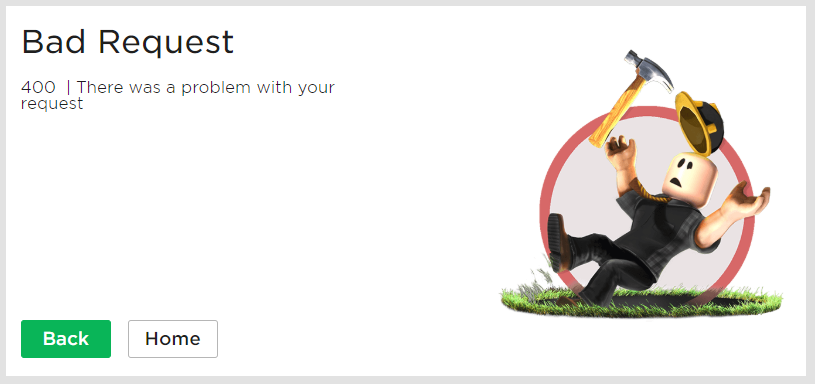
The error states that “There was a problem with your request”. It happens when you have made an invalid or incorrect request for the game. To fix it, make sure you aren’t browsing through the inventories of a completely wiped out account.
Error 403
This happens when “You don’t have permission to view this page”. This means you are trying to access a restricted page, such as an admin-only content. The fix for the same is pretty simple. You just don’t have to visit the game’s admin section, if you don’t have proper authorization to do so.
Error 404
“Page cannot be found or no longer exists.” This means that the page or URL that you are trying to access is no longer present. maybe you have entered an invalid URL or are trying to visit any user who is no longer a part of this game. To fix this Roblox error, make sure you enter the correct player ID or check that the URL is correct.
Error 500
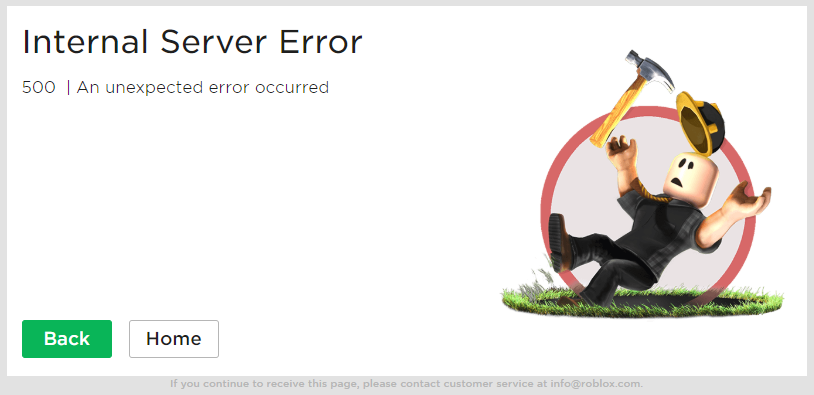
“An unexpected error occurred”. The game’s server has met with an internal error and hence couldn’t carry on with your request. Since it is a server-side error, you could wait for a few hours and at the same time, inform the support team of the same.
Error 503
“No server is available to handle this request”. Similar to the above one, the game is having downtime or outages. The fix for this Roblox issue involves waiting for a few hours so that a server gets dedicated to it or the request is assigned to another server.
Error 504
“roblox.com took too long to respond.” This is also a server-side issue caused by the web-host timeout. There’s some server maintenance going on at this moment, or the issue might also stem from a weak internet connection. To fix this Roblox error, you could either wait for a few hours, if the issue is related to the game’s server or restart your router or change the network type.
Error 805
“An error has occurred, please try again.” The game is trying to load on a VPN, but the latter has provided an incorrect IP. To fix it, try using any other VPN service or switch off the VPN altogether.
Game Pass Loading Error
In this case, you might get this message“Failed to load Game Passes. Please try again later.” This usually happens when either the servers are facing issues or your internet. The fix again will be along the same lines. Either wait until the server issues get rectified or restart the internet. This should fix the Roblox error.
Maximum Friends Error
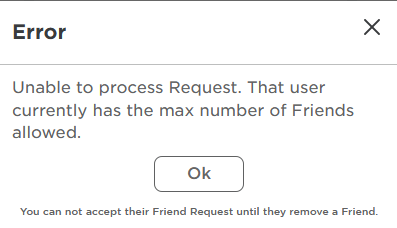
“Unable to process request. That user currently has the max number of Friends allowed.” This is pretty self-explanatory, to say the least. The user to whom you are sending requests already has reached the maximum friend limit in the game.
Roblox Game Client Errors and its Fixes
Here are all the client-side errors that you could face. The fixes for these Roblox errors are also mentioned below.
Client Crash Error
The game’s client has crashed and hence the game needs to close down. Some of the reasons why this could happen are when your device has run out of memory or facing extreme lags. To fix it, head over to the Task Manager using the Ctrl+Alt+Del shortcut key combination and End Task of apps that are hogging too much memory.
Connection Fail Error
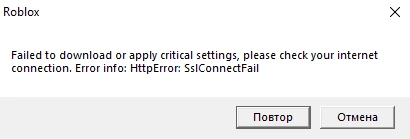
“Failed to download or apply critical settings, please check your internet connection.” The reason for the same is that the DNS resolution has failed while connecting to the game’s server. The fix for the same is that you should be having a decent internet connection without any network drop.
Launch Error
The message corresponds to “An error occurred trying to launch the game. Please try again later”. More often than not, the errors stem out due from your internet. Sometimes it might be related to the game server. To fix this Roblox error, check that your internet is up and running. If it is all good on your end, then wait for a few hours. It might be a case of server issues.
Loading error 0x1 (Intentional) Error
This error code corresponds to “Roblox cannot startup. User code = 0x1”. This will be faced by those users who have been banned from the game but are still trying to access it. To fix it, try creating a new account and then log in to the game.
Purchase Error
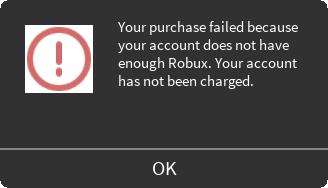
“Your purchase failed because your account does not have enough Robux. Your account has not been charged.” You are trying to purchase a product but you don’t have enough virtual money. To fix this Roblox error, get more in-game currency, i.e Robux and retry with your purchase.
Error 260
“Error while receiving data, please reconnect”. The data isn’t reaching the game’s server. To fix it, check if your internet connection and re-send your request.
Error 268
There can be two errors related to it: “You have been kicked by the server. Please close and rejoin another game (Error Code: 268)” OR “You have been kicked due to unexpected client behavior. (Error Code: 268)”. When this happens, you are removed from the game and will have to join another server. Fix for this Roblox error is that you shouldn’t use any game exploits, make sure the game has enough memory to run and make sure the internet is up and running.
Error Code 275
You might get this error message: “Roblox has shut down this game server for maintenance (Error Code: 275)”. Happens when the game server has been closed down for background maintenance. For its fix, all you could do is wait until the server issue is rectified.
Error Code 279
Roblox Error code 279 is mostly related to internet connection issues. As a result, users won’t be able to go online in the game. The accompanying error message reads out: “Failed to connect to the Game. (ID=17: Connection attempt failed).
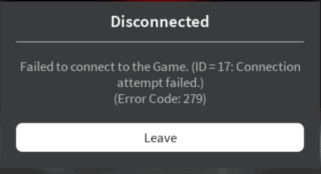
As for the reason for this error, there could be quite a few ones. In some cases, it could be due to a slow internet connection or issues with the Open Ports. Likewise, a third-party antivirus app or Windows Firewall might also conflict with the proper running of the game. With that said, follow the below steps to fix the Roblox Error code 279.
Disable Windows Firewall: To do so, head over to Windows Defender Firewall from the Start menu. Within that, click on the Turn Windows Defender Firewall on or off option from the left menu bar. Finally, select the ‘Turn off Windows Defender Firewall’ option under both Public and private sections and hit OK.
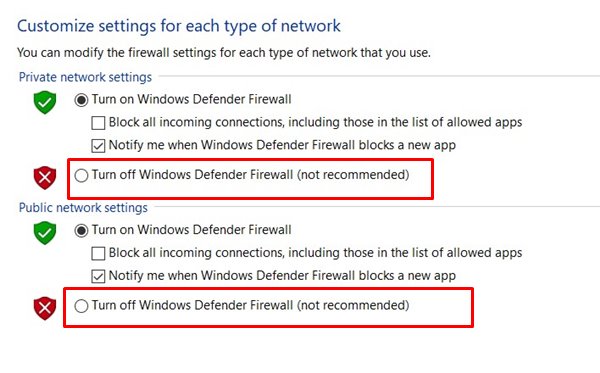
Open the Required Ports: You will also have to make sure that the required ports are opened. In that case, UDP: 49152–65535 are the Roblox PC ports whereas TCP: 3074 and UDP: 88, 500, 3074, 3544, 4500 are the Roblox PS4 Ports.
To open these ports, login to your router dashboard and head over to the port forwarding section. Type in the IP Address as well as the above-mentioned TCP and UDP ports, depending on your console. Once that is done, restart your router and the Roblox Error code 279 should be fixed.
Error 517
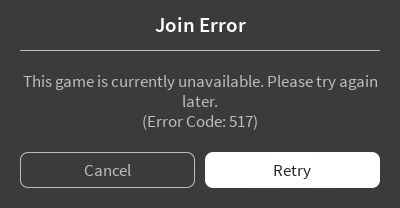
Happens when the user is trying to join the game which is just about to end or the user is attempting to rejoin a server without being disconnected from their previous visit to this server. To fix this, wait for a game to finish and then join the server. Furthermore, if you left that server in between, wait for sometimes for sometime before rejoining.
Error 529
“An Http error has occurred. Please close the client and try again. (Error Code: 529)”. The game’s server might be facing issues, or your internet speed is very low. To fix it, make sure you are using a high-speed internet service.
Error 771
“Teleport failed, the server is no longer available. (Error Code: 771)”. You are trying to teleport to a game server that no longer exists. So to fix this Roblox error, make sure to check the server and region where you are trying to teleport.
Error 772

“Teleport failed, the server is full. (Error Code: 772)”. The teleporting area you entered is correct, but the game’s server is already full. To fix the same, wait for any user to leave that server.
Error 773
This is a failed teleport attempt. You are trying to teleport to a region that is restricted by the game. To fix it, you shouldn’t try to access the regions that aren’t permitted by the admins.
Conclusion
These were the various Roblox errors and their fixes. We have also listed the associated error messages as well. So if anytime you face any issues during the game, take the help of our detailed guide to rectify the issue. On that note, here are some iPhone Tips and Tricks, PC tips and tricks, and Android Tips and Tricks that you should check out.
Also Read
How to Fix Roblox Error Code 610
All Roblox Da Hood Codes (January 2023)
Roblox Southwest Florida Codes For January 2023
All Roblox Doors Codes (January 2023)
Type or Die Codes (February 2023)
All Roblox Soul War Codes (February 2023)
CleanRobux.com – How to Get Free Robux
What is Prorobux.com Generator – Is It A Free Robux in Minutes?
Damonbux.com – Get Free Robux in a Minute
Unused Roblox Gift Card Codes (2023)
Rainbow Friends Wiki: How to Play, Characters, Jumpscares, and More
Fix: Roblox Stuttering and Freezing on PC 2023
Rblx Earth Promo Codes July 2023
Download Roblox Hydrogen Executor for PC and Android APK

this was kindo helpful