Here in this guide, we will help you to flash the magisk to root Alcatel 3L. Read our step by step guide properly!
Who doesn’t want to get the most of his Android device..?! Getting the superuser access through the root and to be able to control various aspects like clock, access to cache etc. are few of the various possibilities that we can explore. When we mention root access, this means we need to perform a certain modification that will root our phone and we will have access to the root directory of our device. In this post, we will show you how to root Alcatel 3L.
![Easy Method To Root Alcatel 3L Using Magisk [No TWRP needed]](https://www.getdroidtips.com/wp-content/uploads/2020/01/Alcatel-3L.jpg)
We will use the Magisk by patching the stock boot image and flash that to your boot partition. All you need to do is download the patched image file from Magisk Manager and flash it.
Mostly uninitiated people compare rooting with hacking which is not correct. The purpose in both contexts is quite different. Hacking is more like breaking into someone’s else system illegally, whereas rooting is mostly done by the owner of an Android device to gain superuser advantages of the device.
Page Contents
Steps To Root Alcatel 3L Using Magisk
Remember,
- After Rooting, it may void the warranty of your phone.
- Rooting will block the OTA updates
Before moving on to the flashing steps, you need to follow a few,
Pre-Requisites
- Make sure to have enough battery charge on your phone to avoid interruption during the patch installation.
- Before performing any modification take backup of your device data.
- This image file is strictly for Alcatel 3L only. Do not use it on any other OnePlus or other Android devices.
- You need PC/Laptop with a micro USB cable to connect.
- Make sure that you download all the required files on your PC/Laptop
Required Downloads:
- Download ADB and Fastboot files. (Windows/MAC)
- Download and Install Alcatel USB Drivers.
- Download Other Drivers: Mediatek VCOM Drivers or MTK USB Drivers
- Download Latest Alcatel 3L Stock ROM
- Download And Install SP Flash tool on your PC
Disclaimer: We are at GetDroidTips will not be responsible for any bricking/damage to your phone while/after installing this ROM.
1. How to Extract and Patch Boot.image using Magisk?
- First of all, download and extract the ROM to your PC.
- You need to extract the boot image using the MTK Droid Tool
- Attach your device via USB cable and copy only the boot.img file from the extracted folder to your device storage
- Launch Magisk Manager. When a popup appears asking to install Magisk, select INSTALL and choose install again.
- Tap on “Patch Boot Image File”.
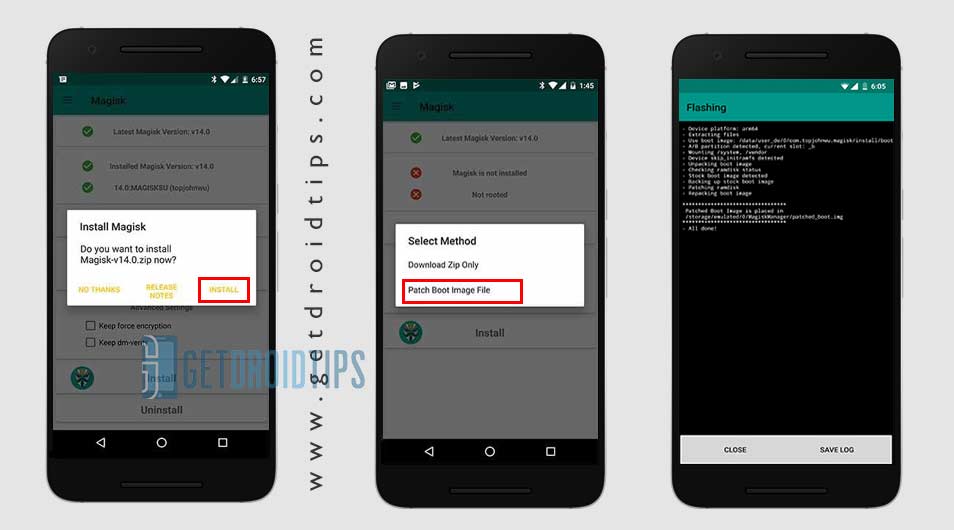
- Navigate to internal storage and select your phone’s boot image that you transferred earlier.
- Wait for a couple of seconds. Magisk will start patching the boot image.
- Once the boot image has been patched, copy the “patched_boot.img” from the internal storage and replace it in the same extracted ROM folder on your PC.
Now you can follow the second step to flash the patched boot image file.
2. How To Install the Patched Boot Image on Alcatel 3L
Follow the given link to install Patched Boot Image on Alcatel 3L:
How To Install the Patched Boot Image on MediaTek deviceSecond method
- We assume that you have already downloaded the ADB & Fastboot tool from the link given above.
- Now, extract the ADB fastboot tool, then move the patched boot image to the same folder.
- Hold the Shift key and right-click on the mouse to open the command window/PowerShell.
- Next, enter the following command:
- Flash the “patched_boot.img” to install Magisk and root your Android device:
fastboot flash boot patched_boot.img
- For devices with A/B partition system, use the following commands:
fastboot flash boot_a patched_boot.img fastboot flash boot_b patched_boot.img
Please replace [patched_boot.img] with the name of the boot image file you downloaded followed by the .img extension.
- Flash the “patched_boot.img” to install Magisk and root your Android device:
- The flashing process will begin. Once done, run
fastboot reboot
How to Verify if your phone has a systemless root?
- Download and install the Magisk Manager app APK, and launch it.
- To verify that you have a systemless root, check the top of the screen and if you see all options with Green Tick which means you have successfully rooted and bypassed SafetyNet.

So, that’s it. Now that you have rooted your Alcatel 3L. If you have any queries regarding this, do let us know.
Alcatel 3L Device Overview:
Alcatel 3L was announced in February 2019 which sports a 5.9-inch IPS LCD display with a screen resolution of 1520 x 720 pixels with 285 PPI pixel density. The device is protected by 2.5D curved glass screen.
Alcatel 3L is powered by a Qualcomm Snapdragon 429 chipset coupled with 2GB of RAM and 16GB of internal storage. It also supports an external memory card. The device came out of the box with Android 8.1 Oreo and backed by a 3500 mAh battery (Non-removable).
As far as the camera concerned, the device has a Dual-camera setup with 13MP + 5MP primary sensors and a selfie camera with an 8MP lens. Other connectivity option includes 4G-VoLTE, GPS, Glonass, Bluetooth, Mobile Hotspot, accelerometer, ambient light sensor, gyroscope, proximity sensor, and compass/ magnetometer. etc.
