Roblox was initially released back in 2006 as an online gaming platform/game creation system. Roblox allows players to design their own games as well as play a variety of unique games created by other users. The different types of games users have created vary all the way from obstacle courses to role-playing. As of August 2019, Roblox managed to gain over 100 million monthly active users.
Also Read
One of the central features of the game is the ability to trade. The trading system in Roblox has some great features that allow players with memberships to exchange Limited/Limited U items and Robux with other members. But before we can initiate a trade, make sure that you have trading enabled in the Privacy Tab of your Account Settings page. Both players in a trade must have their trading enabled in their settings. Now that we know the basics, simply apply the below steps to actually do this. So without any further ado, let’s see how to trade in Roblox.
Also Read
How to Fix Roblox Error Code 610
How to Delete Roblox Account Permanently | 2022 Updated
When Will Roblox Come to Nintendo Switch | Release Date
What is Now.gg? How to Play Roblox in Your Browser?
RBX Demon Codes (November 2022)
Roblox Ro Ghoul Free Codes 2022
How to Give Robux to Someone or Any Friends on Roblox
All Roblox Da Hood Codes (January 2023)
All Roblox A Piece Codes (January 2023)
CleanRobux.com – How to Get Free Robux
What is Roblox Fake ID Generator? How to Use it?
Rainbow Friends Wiki: How to Play, Characters, Jumpscares, and More
Fix: Roblox Stuttering and Freezing on PC 2023
Rblx Earth Promo Codes July 2023
How to trade in Roblox
- Go to the profile page of the player who you wish to trade with
- On their profile page, click the button that looks like three dots. This button can be found in the top right corner of their profile
- When you click on the tree buttons a menu will pop up. From this menu click on the Trade Items option
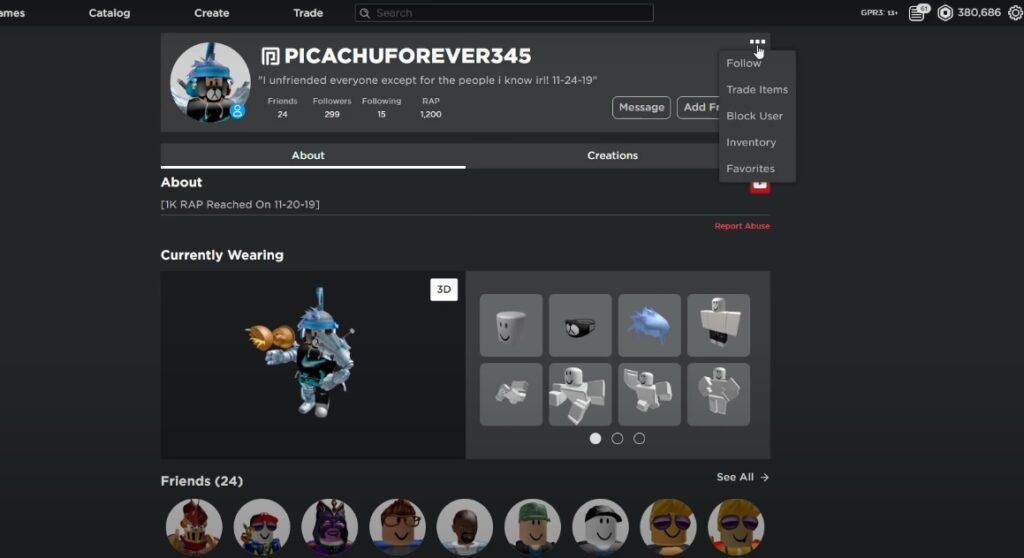
- When you click this option, a new menu will pop up that allows you to trade
- In the menu place the item(s) you want to trade away in the Your Offers list.
- After deciding what you are willing to give, select the item(s) that you want to request from the person you are trading with. This will appear in the Your Requests list right below the Your Offers section
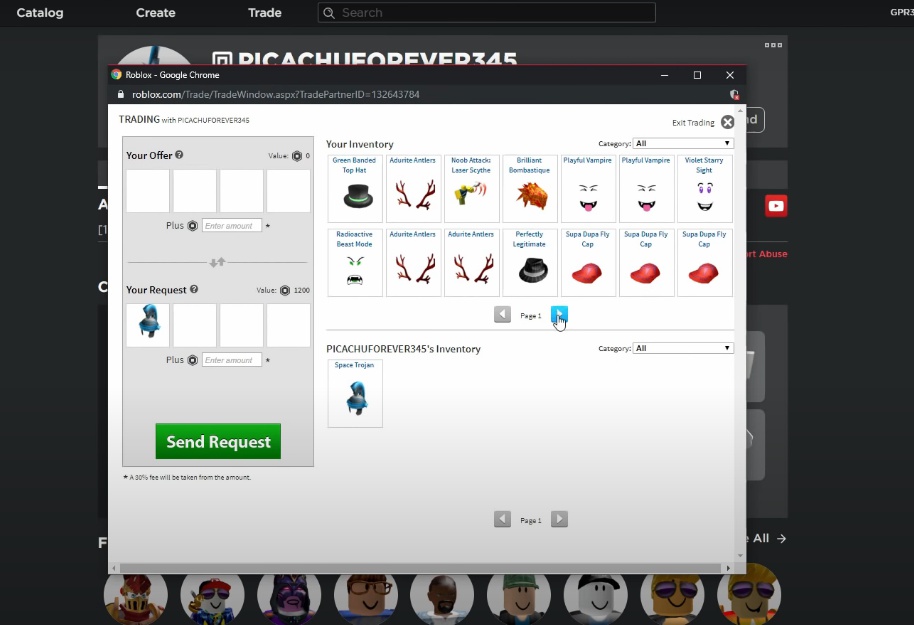
- If you would like to make the deal more appealing to the person you are trading with, you can include some Robux in the deal. However, keep in mind that there will be a 30% transaction fee removed once the offer gets accepted
- Before trading, make sure to review your trade. Accidentally trading away something you really care about can be a terrible mistake. Roblox cannot undo your trade so this is an important step
Before placing the trade, it is worth noting that the amount of Robux you offer someone in a trade cannot be more than 50% of the value of the item you are trading. Keep in mind, when someone offers you a trade you can either accept, decline, or counter the offer. Accepting the offer will initiate the trade, and declining it will prevent the trade from imitating. However, if in case you need to change or edit a trade offer that you get, you can choose to Counter it to make the changes that you wish.
If you want to view Current/Past Trades, simply follow the below steps:
- Go to the left-hand menu of any page you want and click on the Trade option
- This will take you to the trade page where you can look at Pending, Completed, and Inactive trades.
Summing up our guide, trading is an essential part of Roblox. Just like in the real world, trading can make your entire Roblox experience much more efficient. However, make sure you trade carefully because if you make a simple mistake it can cost you greatly since you cannot undo a trade once it is made and finished. Be careful and have fun! That said, we hope reading the guide above has brought some valuable information and help to you. Please let us know by commenting down below if you have any further queries regarding the same.
Also, check out our iPhone Tips and Tricks, PC tips and tricks, and Android Tips and Tricks if you’ve got queries for it or want help. Thank you!
- How to get gold in Roblox Skyblock
- Roblox Tower Heroes Promo Codes for May 2020
- Roblox: How to Get a Private Server?
- All Common Roblox Errors: What is the Error? How to Fix?
- Roblox Southwest Florida Codes For January 2023
- All Roblox Doors Codes (January 2023)
- King Legacy Codes February 2023: Free gems, Free Beli and more
- All Roblox Soul War Codes (February 2023)
- What is Prorobux.com Generator – Is It A Free Robux in Minutes?
- Damonbux.com – Get Free Robux in a Minute
- Unused Roblox Gift Card Codes (2023)
- Roblox Advapi32 DLL Error Fix
- Roblox White Screen Fix 2023
