Visual Concepts and 2K Games are quite dedicated to developing & publishing WWE lineup games for many years. The team has recently come up with WWE 2K22 as a successor to 2019’s WWE 2K20, a professional wrestling video game in March 2022. Though the game is doing really well, some players are experiencing the WWE 2K22 Error Code CE-34878-0 on their PS4 and PS5 consoles that eventually keeps crashing while launching the game.
Now, if you’re also facing the same issue on your PlayStation console then you can try fixing it manually at your end. It seems that there is a recent patch update did arrive in the WWE 2K22 players on the PlayStation platform and most of the players are encountering the particular CE-34878-0 error code since then. Luckily, there is nothing to worry about it because there are some possible workarounds mentioned below that should gonna help you out.
Also Read
Fix: WWE 2K22 Screen Flickering or Tearing Issue on PC
Fix: WWE 2K22 Crashing or Not Loading on Xbox Series X and S
WWE 2K22 Black Screen on PS4/PS5, How to Fix?
Fix: WWE 2K22 Multiplayer Mode Not Working
How to Fix Gran Turismo 7 Multiplayer Not Working (PS4/PS5)
Fix: WWE 2K22 Universe Mode Crashing or Not Loading
PS5 Not Copying Disc, How to Fix?
Fix: WWE 2K22 Not Changing Resolution or Full Screen/Borderless Window Not Working
Fix: PS4 and PS5 Not Able to Join Party
How to Fix Disney Plus Login Error on PS4, PS5
Fix: PlayStation Store Not Working on PS4, PS5
PS4 Controller Blinking Orange, How to Fix it?
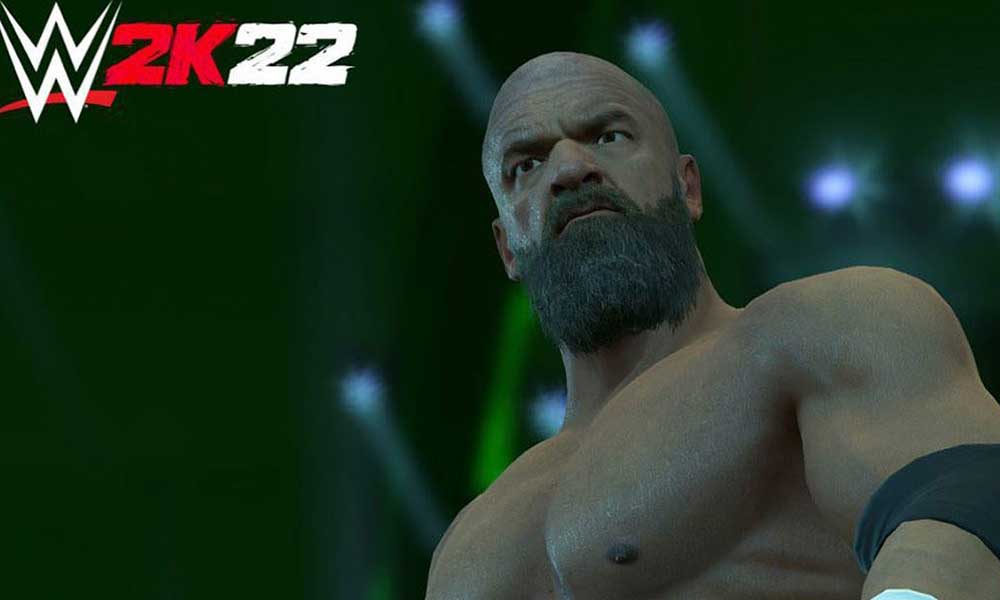
How to Fix WWE 2K22 Error Code CE-34878-0 on PS4 and PS5
It’s also worth mentioning that most PC games do come with plenty of bugs or stability issues that may cause such errors whatsoever. So, it may take some time for the developers to fix all common issues on a larger scale. Though affected players can relaunch the game to avoid such issues temporarily, the chances are high that you may start losing game progresses if you’re inside the gameplay session.
Some of the reports are suggesting that plenty of players are getting such an error code in both the Universe Mode and the Creation Suite in the WWE 2K22 game mostly than in any other modes. Another thing we should mention is that CE-34878-0 is a general error on PlayStation consoles not only for WWE 2K22 but also for some other games.
Just recently bought wwe 2k22 nwo edition, but keep getting this error code when I do certain things on it and it's stopping me playing I've done everything I've read to see if it helps stopping it but still comes up with it, why and how can I stop it pic.twitter.com/ZN8D6OXkaA
— brian growns jnr (@GrownsBrian) March 13, 2022
1. Reboot the WWE 2K22 game
First of all, you should try rebooting the WWE 2K22 game on your PlayStation console to make sure whether the problem is still bothering you or not. Just close the game, wait for some time, and then launch it back.
2. Restart your PS4 or PS5
By rebooting the gaming console, you might be able to clear out any kind of temporary system glitches or cache data issues whatsoever. Simply restart the PS4 or PS5 console and check for the issue if it’s coming back or not.
3. Check for System Software Updates
Another most important thing you should do is to simply check for the system software update on your gaming console because an outdated system version or even corrupted system files can trigger multiple issues with the game launching and gameplay. A new system version can bring more features and improvements over a period of time. To do so:
For PS4:
- Select Settings at the top of the PlayStation home screen.
- Next, choose ‘System Software Update’ > Allow any system updates to install.
- Reboot your PlayStation 4 console and then check for the issue.
For PS5:
- Select ‘Settings’ at the top of the PlayStation home screen.
- Choose ‘System’ > Select ‘System Software Update Settings’.
- Make sure to allow your system to install the updates.
- Once done, just reboot the console to apply changes.
4. Ensure WWE 2K22 is up to date
If in case, the WWE 2K22 game is outdated for a while then you should check for the latest update of the game. If a new update is available, make sure to install the update to resolve plenty of errors and crashes easily. To do this:
- Go to the PlayStation home screen > Highlight the WWE 2K22 game that you’re playing.
- Press the Options button on your controller > Select ‘Check For Update’ and install any updates that are available.
- If a game update is available, you can hit Install and wait for it to complete.
- Once done, make sure to reboot the console, and try again.
5. Clear PS4 or PS5 Cache Data
Sometimes a corrupted system saved data or cache data on the PlayStation console may trigger multiple issues whatsoever. It’s always a better idea to clear out the PS4 or PS5 cache data by following the steps below.
For PS4:
- Press and hold the power button for a couple of seconds until the console is switched off completely.
- Now, you’ll need to wait for around 30 seconds or more.
- Finally, restart your console by long-pressing the power button and try again to run the game and see the issue appears or not.
For PS5:
- First of all, make sure to turn off the console completely.
- Then disconnect the power cable from the console and leave it for 30 seconds.
- Now, you’ll need to reconnect the power cable to the console and restart the console.
- Finally, relaunch the WWE 2K22 game, and check whether the particular error is appearing or not.
6. Reinstall WWE 2K22
If in case, the crashing problem persists with the WWE 2K22 game then make sure to uninstall and reinstall the game on the console. It should gonna fix the issue. To do so:
For PS4:
- On the PS4 home screen, go to the menu options and choose Settings > Select Storage.
- Select a specific drive where you’ve installed the game > Choose Applications.
- Now, select the specific game/program in the list of games and apps.
- Press the Options button > Select Delete.
- You’ll have to press the X button next to items to delete and press Delete again to confirm.
- Wait for the process to be completed > Select Game Library from your Games section.
- Select the WWE 2K22 game > Choose to Download.
- The game will start installing automatically. Depending on the game size, it may take your time to get installed. However, some games can allow you to start playing a portion straight away after downloading.
For PS5:
- From the PS5 home menu, make sure to highlight the WWE 2K22 game that you want to delete.
- Now, press the Options button and select Delete.
- If the game doesn’t appear on your home screen, go to Game Library > Go to Installed.
- Here you’ll need to press the Options button and select Delete.
- To delete the PS5 saved game data, go to Settings > Choose to Saved Data and Game/App Settings > Select Saved Data (PS5) > Go to Console Storage > Select Delete.
- Next, wait for the uninstallation process to be completed.
- Once done, select Game Library from your Games section > Select the WWE 2K22 game > Choose to Download.
- The game will start installing automatically. Depending on the game size, it may take your time to get installed. However, some games can allow you to start playing a portion straight away after downloading.
7. Reinstall the Original Hard Drive
If you have upgraded your PS4’s hard drive (HDD) then you should check if the problem is appearing due to this reason or not. According to Sony PlayStation Support, sometimes re-installing the original hard drive (default one) on the console may come in handy. So, you should try it out.
8. Contact PlayStation Support or 2K Support
If none of these methods worked for you, make sure to reach out to PlayStation Support or you can also submit a ticket through 2K Support for further investigation on this issue. It’s always a good idea to create a support ticket or resolution ticket so that the developers can investigate it to try fixing it quickly.
That’s it, guys. We assume this guide was helpful to you. For additional queries, you can comment below.
Also Read
How to Fix PS4 VR Controller Not Working Issue
PS5 Store Not Showing Games, How to Fix?
PS5 Randomly Deleting Installed Games, How to Fix?
VRV not working on PS4, PS5, or Xbox Consoles, How to Fix?
How to Fix If PS5 Stuck on Press the PS Button
Should You Use Your PS5 Vertically or Horizontally?
Best DNS Servers for Gaming PS4 and PS5
Fix: PSVR 2 Not Showing on PS5 TV
How to Fix PS4 Error Code NP-34958-9 Issue
Reason Why PS4 Fan Loud and How to Fix it?
How to Unlock Locked Games on PS4
How to Fix PS5 Error CE-108863-6
