Netflix, the most popular media service, has a lot to offer. It has a never-ending list of noteworthy movies, TV shows, anime, and more. Besides, Netflix also produces its original content, most of which are top-rated ones.
Just when you start to feel like you have nothing more to watch, Netflix will come up with mind-boggling surprises for you. However, in order to enjoy their services, you need to subscribe to their available paid plans.
Also Read
Fix: Netflix not Working on iPhone 13, 13 Pro, or 13 Pro Max
Fix: Xbox Series X/S Netflix Not Working or Crashing Issue
Fix: Netflix Not Showing Any Video
Fix: Netflix Blue Screen of Death Problem
Fix: Xbox Series X and S Netflix Black Screen Issue
Fix: Samsung Smart TV Netflix Not Working/ Black Screen Issue
Fix: Panasonic TV Netflix Not Working
Fix: Netflix Stuck on Loading Screen | Stuck At 24, 29, 99 Issue
Fix: Netflix Green Screen of Death Problem
Fix: Netflix Ads Plan Error “Your Plan Does Not Support Streaming On This Device”
Fix: Netflix Stuck on Logo or Startup Screen
But here’s the fun part, Netflix also offers certain shared plans where you can share your account with friends and families. You can add a maximum of 5 people to your account. But what if you exceed the limit?
Well, there’s a high percentage of a chance of losing your own account. And that’s when you feel the need to kick somebody out of your Netflix account. There might also be several other reasons behind it. Anyway, the question here is how to do so?
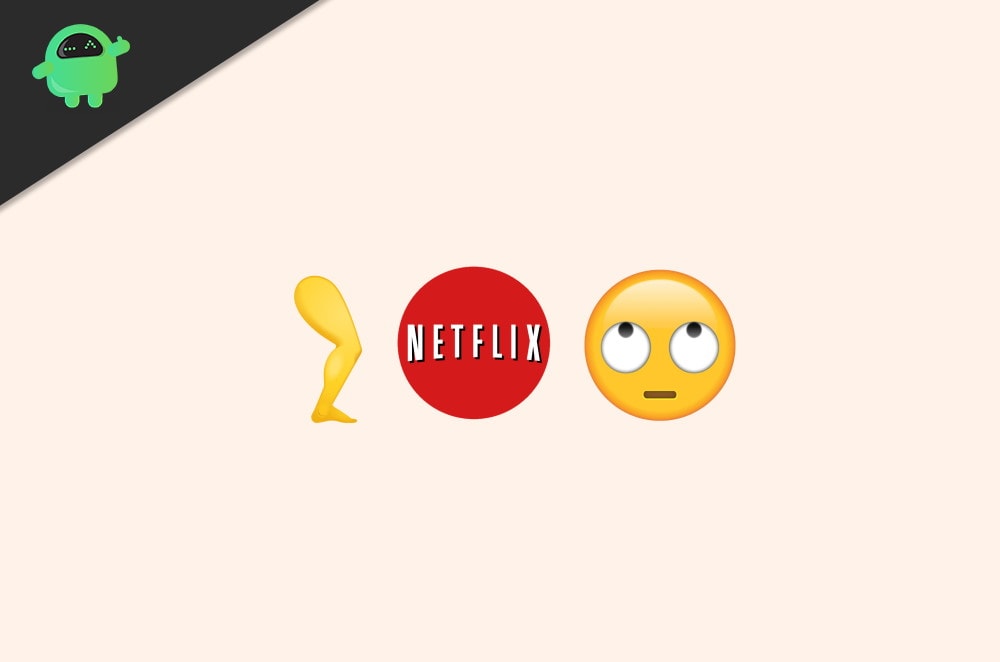
How To Kick Somebody Out of your Netflix Account?
Once you hit the absolute capacity of your own subscription plan, you might run the risk of losing your own account. The wisest option left for you is to ask some mooching users to log out of your account.
However, if that doesn’t work out for you, the steps below will help you kick out any particular user from your account.
Log in to your Netflix account.
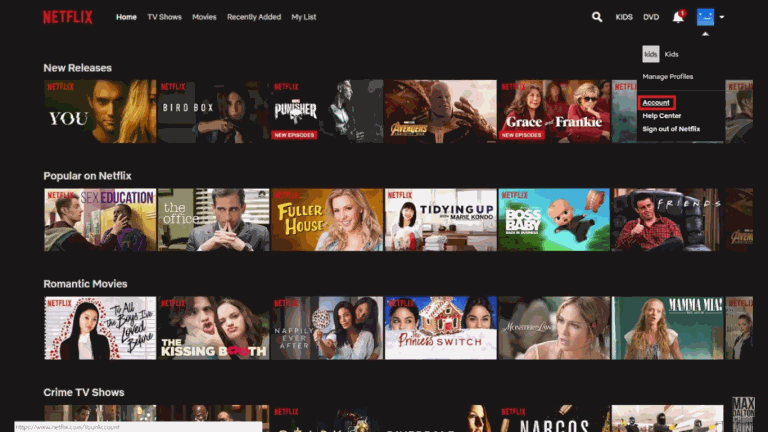
Hover over your profile, and from the drop-down menu, click on “manage profiles.”

Select “Sign Out of All Devices” on the My Account page
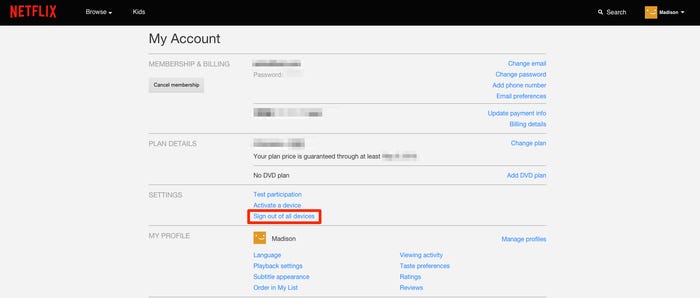
Click on the Sign Out button.
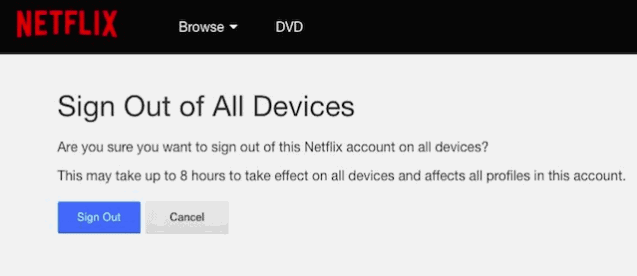
Lastly, it will display a message saying “You have been signed out of all devices” in green.
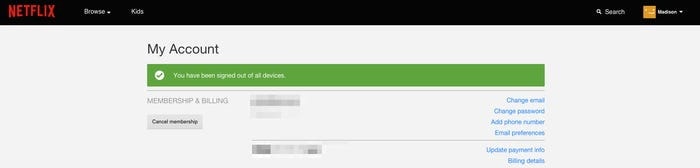
Although you will receive the message as soon as you click the Sign Out button, it might still take around 8 hours to come into action. Hence, don’t lose patience and wait until it’s been logged out of all devices.
Now, since the other users might have your accounts login credentials, Netflix suggests you change your password.
However, that is not compulsory, I would still recommend setting a new password to ensure nobody logs in without your consent.
Also Read
Fix: Netflix Not Working On Wi-Fi But Working On Mobile Data
Fix: Hisense TV Netflix Crashing or Not Loading
How To Change Your Netflix Plan Subscription
Netflix Not Working with NordVPN, How to Fix?
Netflix Not Working with ExpressVPN and SurfShark, How to Fix?
Fix: Samsung Smart TV Netflix Stuck, Frozen Screen, Lagging Badly
Fix: Samsung Smart TV Not Loading Netflix
Fix: TCL Smart TV Netflix Crashing or Not Loading
Fix: Netflix on Roku TV Keeps Crashing or Not Loading
Conclusion
The shared plans of Netflix help them drive more and more customers. However, if you cannot maintain your shared account with the limited users and somehow exceed it, you might have to kick somebody out unless you are willing to lose your own. Hence, these steps will help you sign out your account of all devices and prevent unwanted users from logging in.
- How to Lock and Unlock Screen in Netflix on iPhone and iPad
- Best Comedies Streaming On Netflix
- 30 Best Family-Friendly Movies Streaming on Netflix
- Fix Netflix Error S7363-1260-FFFFD1C1
- What is Netflix Error Code TVQ-ST-131 and How to Fix?
- Netflix Won’t Play Videos Or Not Working On iPhone 14, 14 Plus, 14 Pro, 14 Pro Max: How To Fix?
- How to Activate Netflix on All Devices at Netflix.Com/TV8
